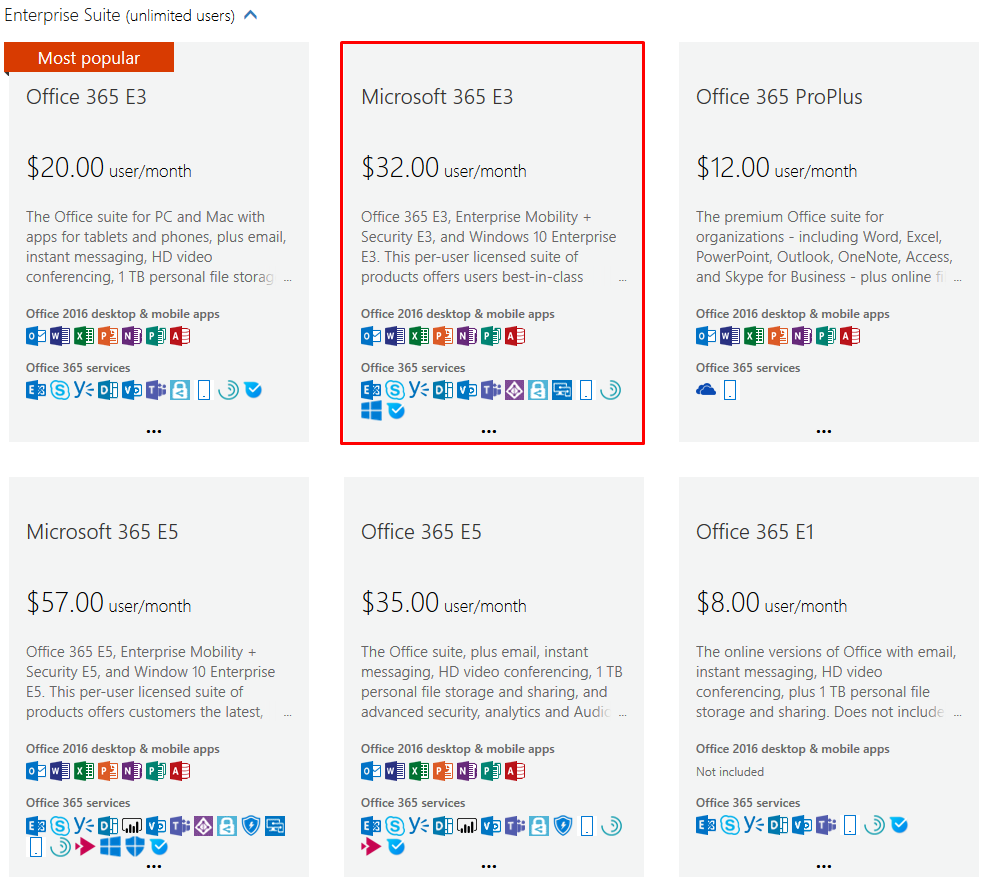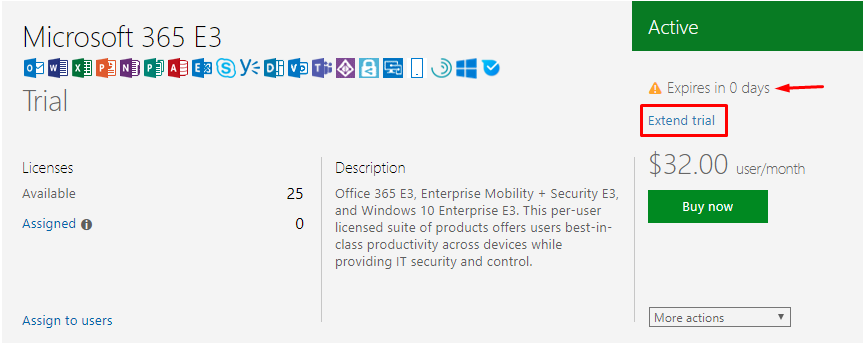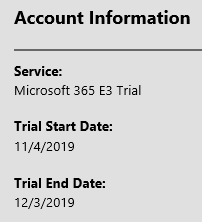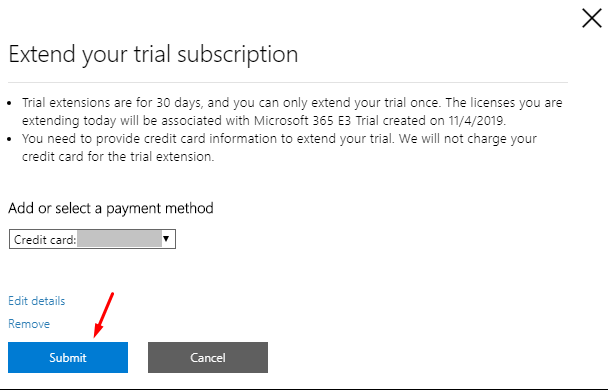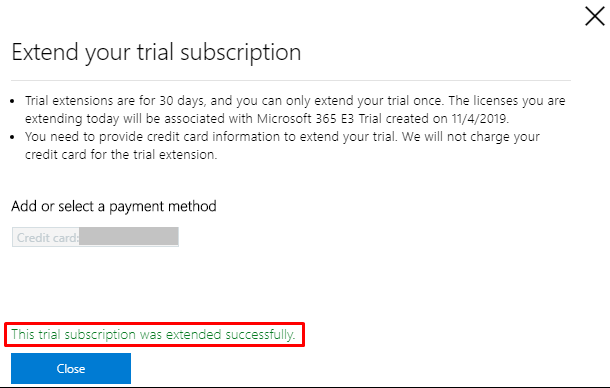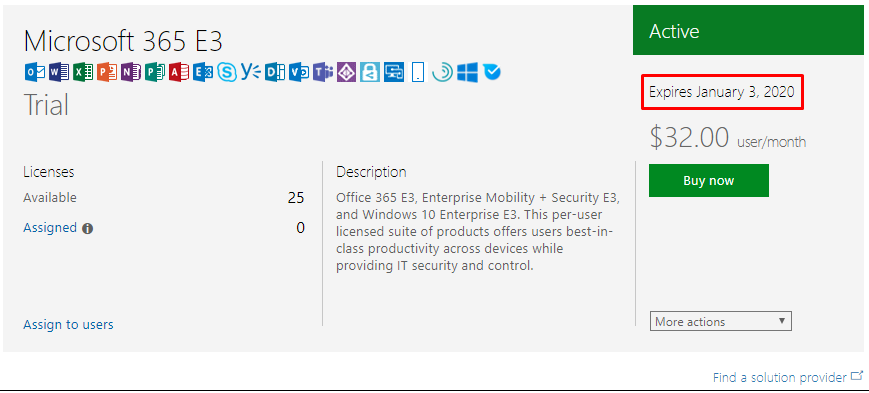Working with Office 365 Trial Subscriptions

Microsoft Office 365 offers tremendous benefits to small and medium-size businesses (SMBs). Because Microsoft makes it easier to try out its Office 365 service offerings, you can take advantage of its various subscriptions by signing up for a trial subscription. For example, Microsoft 365 E3 subscription is a popular plan among businesses who require a higher level of security. In this article, I will use Microsoft 365 E3 subscription as an example, but you can sign up for a trial subscription of any other Microsoft Office 365 subscription plan.
What Do You Get With Microsoft 365 E3?
If you are new to Office 365, you may not know that Microsoft 365 and Office 365 are not the same offerings. They are very different plans. At the time of writing, Microsoft 365 plans included the following:
- Microsoft 365 Business
- Microsoft 365 Enterprise F1
- Microsoft 365 Enterprise E3
- Microsoft 365 Enterprise E5
Microsoft 365 Enterprise includes Office 365 Enterprise, Windows 10 Enterprise, and Enterprise Mobility + Security and is offered in two plans: Microsoft 365 E3 and Microsoft 365 E5. For a side-by-side comparison of Microsoft F1, E3, and E5 plans, click here.
Signing Up for a Trial Subscription
To sign up for a trial Microsoft 365 E3 subscription, go to this page, or add a trial subscription from one of your existing Microsoft Office 365 subscription by going to the Microsoft 365 admin center -> Billing -> Purchase services.
The process is fairly simple. You will provide your credit card, but it’s not charged unless you purchase the subscription.
Options at the End of the Trial Subscription
When your 30-day trial subscription is expiring, you can extend the trial before it expires.
The trial can be extended as late as the last day before it expires. Microsoft will send you an email before the trial ends. The email will contain information such as the name of the trial subscription, trial start date, and trial end date.
Notice that the trial subscription was started on November 4, 2019 and was expiring on December 3, 2019 so the notice showed that the trial Expires in 0 days. The trial subscription can be extended once for another 30 days by clicking the link Extend trial.
You can click Edit details to update the existing credit card on file, or you can add a new credit card. The credit card will not be charged, unless you decide to purchase the Microsoft 365 E3 subscription by clicking on the green button Buy now. You can also click on the drop-down button for More actions and select Cancel trial.
Once the trial is extended, you will have pretty much full access to all the features included in Microsoft 365 E3. If you decided to use it in production, you can purchase the subscription.
Your new trial expiration date is displayed. You can use the plan for another 30 days before purchasing the subscription or canceling the plan.
| Thanks for reading my article. If you are interested in IT training & consulting services, please reach out to me. Visit ZubairAlexander.com for information on my professional background. |
Copyright © 2019 SeattlePro Enterprises, LLC. All rights reserved.