Enabling the Active Directory Recycle Bin in Windows Server 2016

Windows Server 2016 includes the ability to restore deleted objects using the graphical user interface (GUI). The deleted objects end up in the Recycle Bin and can be restored to their original location. Here are the steps you need to take to enable the Recycle Bin.
| WARNING! Once Recycle Bin has been enabled, it cannot be disabled. |
Enabling Recycle Bin
This feature requires the forest functional level to be at least Windows Server 2012 level, or else you won’t see the Deleted Objects folder in Active Directory Administrative Center. Ensure that your forest functional level meets this requirement before proceeding.
- Start the Active Directory Administrative Center.
- Click Enable Recycle Bin in the Tasks pane.
- You will see the following confirmation box warning: Are you sure you want to perform this action? Once Recycle Bin has been enabled, it cannot be disabled. If you still want to enable the Recycle Bin, click OK.
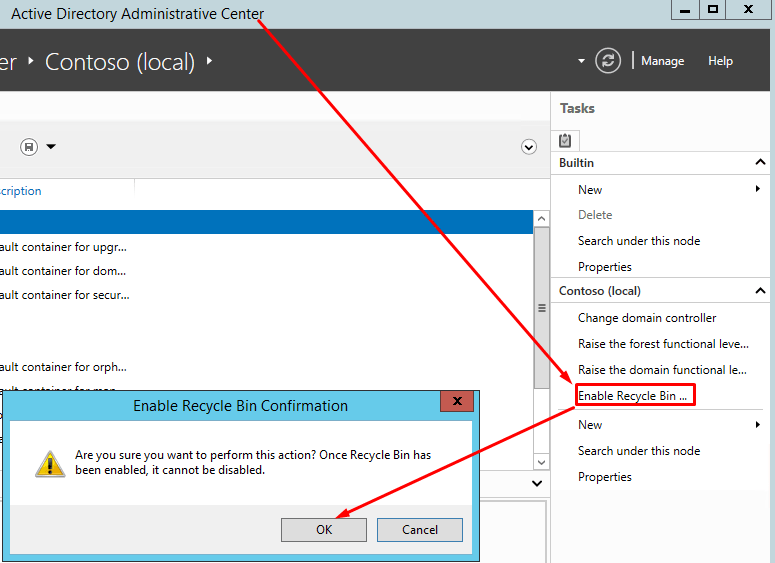
- The next dialog box informs you that you may have to wait for all the domain controllers in the forest to replicate the Recycle Bin configuration change. Click OK. Clicking okay simply means that you have read the message, it won’t refresh the Active Directory Administrative Center console.
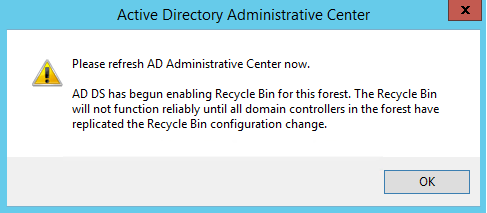
- Click the refresh icon in the top right-hand corner near Help if the Recycle Bin has not been enabled. You can tell that the Recycle Bin has been enabled when the link Enable Recycle Bin in the Tasks pane turns gray.
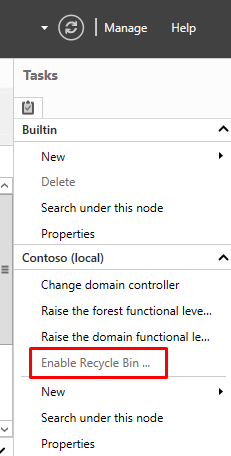
- A new Deleted Objects container is now available in Active Directory Administrative Center.
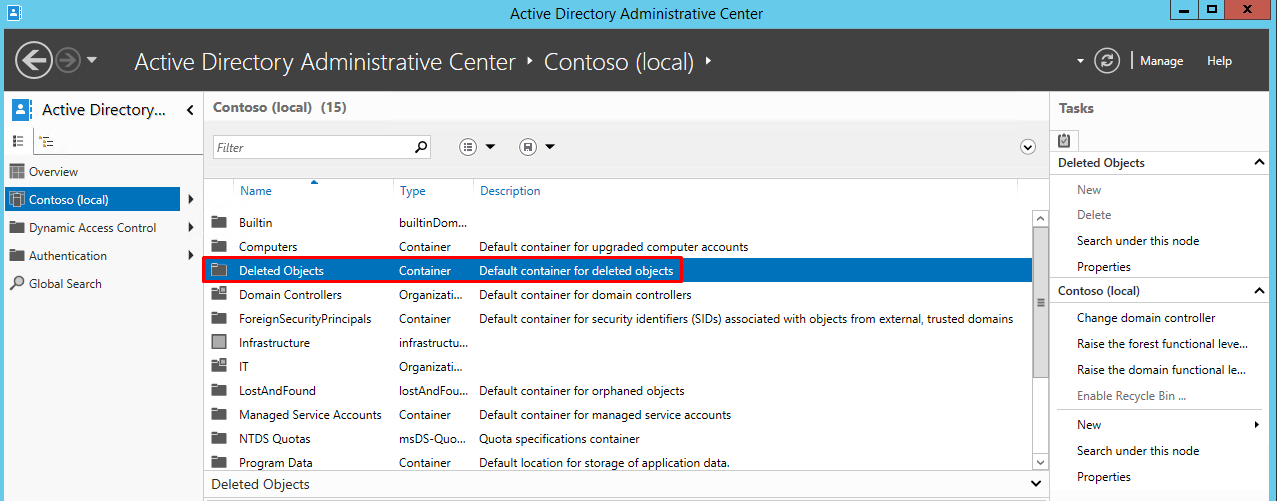
- Any deleted objects will show up in this Deleted Object container. You can simply select the object and restore it to its original location.
Troubleshooting
When it comes to enabling Recycle Bin, the only common issue that I have encountered is that the forest functional level is not set to at least Windows Server 2012 level. You won’t see the Deleted Objects folder in Active Directory Administrative Center if you don’t raise your forest functional level to Windows Server 2012 or higher.
| Thanks for reading my article. If you are interested in IT training & consulting services, please reach out to me. Visit ZubairAlexander.com for information on my professional background. |
Copyright © 2018 SeattlePro Enterprises, LLC. All rights reserved.


