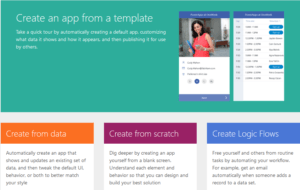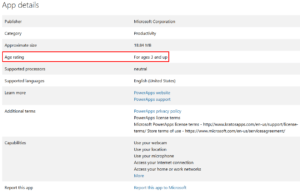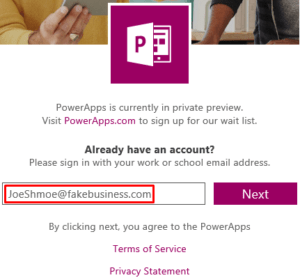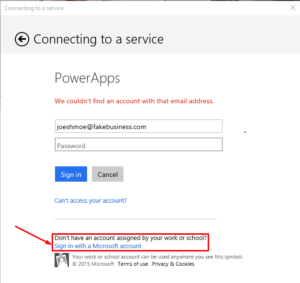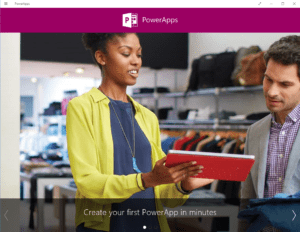Create Cool Apps Without Being a Developer

Yes, that’s right. Now people can create apps with Microsoft PowerApps, without having deep technical knowledge or major programming skills. Companies have already started to bring app-development in-house because they have discovered that their employees can build some pretty cool apps very quickly and relatively easily without being “software developers.”
So what exactly is Microsoft PowerApps? It’s a solution to a problem that has been growing at a lightning speed and companies, like Microsoft, are desperate to find app developers. In fact, Microsoft is encouraging (okay, they are practically begging) education institutes to produce app developers. They are offering free resources to students and ensuring them that this is one area that they are pretty much guaranteed to get a job when they graduate. All because the need and interest in business and consumer apps. Today mobile devices (smartphones, tablets, laptops, etc.) are everywhere. With the advent of cloud computing we, the people, have discovered that we can now be more connected than ever. And being connected is the “in” thing today. Whether you want to be connected to social network media (Facebook, Twitter, etc.), business connectivity tools (SharePoint Online and Office 365 solutions), or entertainment (games, movies, YouTube, etc.), there’s a tremendous need for both consumer and business apps so vendors are not shy to pour money into this new phenomenon.
Microsoft refers to this phenomenon as “innovation gap.” There are not enough mobile app developers to quench the thirst. I gave you a hint as to why Microsoft is desperate to fill this innovation gap with a new wave of mobile app developers. Gartner, which is one of the world’s leading information technology (IT) research and advisory company, has predicted that through 2017, the need for mobile app developers will grow at least five times faster than what companies will be able to handle. Gartner is forecasting mobile phone sales of $2.1 billion by 2019.
“Gartner forecasts mobile phone sales of 2.1 billion units by 2019, which will fuel demand for apps in the enterprise that meet the high performance and usability of consumer apps. Mobile strategists must use tools and techniques that match the increase in mobile app needs within their organizations.”
With the explosion of cloud technologies, everyone and their brother-in-law wants not only to store data in the cloud but also feels the desire to be well-connected. Some know what they are doing but others don’t have a clue about the cloud security issues, and the inherent risks to their privacy and security from the mobile apps, so they just follow the crowd. Words, such as Big Data, SaaS, and Power BI float around the Internet. Some are impressed, some are scared, but nothing is going to stop the mobile app storm. And that’s exactly why Microsoft came up with the PowerApps. It fills a gap and makes the development, management and proliferation of mobile apps easier than ever. It also includes certain security measures that are enticing to the enterprises. Just to be clear, not all apps are mobile apps. However, often when an app is created for desktop operating systems, such as Windows 8.1/10, there is also a mobile app for mobile devices.
NOTE: PowerApps is currently in beta (a.k.a. private preview).
What Can PowerApps Do for You?
Here’s what Microsoft says about how PowerApps can help employees, IT Pros and developers quickly create apps.
“For employees,
- Quickly create apps that work on any device using a Microsoft Office-like experience, templates to get started quickly and a visual designer to automate workflows.
- Use built-in connections, or ones built by your company, to connect PowerApps to cloud services such as Office 365, Dynamics CRM, Salesforce, Dropbox and OneDrive and on-premises systems including SharePoint, SQL Server, Oracle databases, SAP and more.
- Share PowerApps like documents. It’s as simple as typing an email address and your coworkers can take advantage of an app you created.
For developers and IT professionals,
-
PowerApps includes Azure App Service for employee-facing apps, so native web and mobile apps get into employee hands faster than ever.
-
Build additional data connections and APIs to any existing business systems, thus empowering any users in your organization to create the apps they need.
-
Data security and privacy controls are respected by PowerApps, so you can manage data access and maintain corporate policies.”
Do not confuse PowerApps with Power BI. PowerApps are not related to Power BI components, such as Power View, Power Query, Power Map and Power Pivot. Power BI is a completely different concept and is used for a different purpose. On Microsoft’s PowerApps website you can find some examples of the types of apps you will be able to create in minutes. Imagine creating PowerApps for iOS and Androids without learning any specific programming language. This is really a big deal. I don’t know any other vendor that offers something similar to this today.
PowerApps Plans
Microsoft has said that PowerApps will be free for everyone but the paid plans will allow more data connections and enterprise capabilities. Here’s more detail on each plan.
1. Free Plan
- Create and use an unlimited number of apps.
- 2 connections to SaaS data sources per user. The data sources will include:
- Excel on OneDrive
- Excel on Dropbox
- Excel on Google Drive
- Office 365
- SharePoint Online lists
- Google Sheets
- Salesforce
- Dynamic CRM
2. Standard Plan
This plan will include everything that the free plan includes plus an unlimited connections to SaaS data sources listed above. During preview Standard Plan will be free. The price after preview has not been announced at this time.
- Create and use an unlimited number of apps.
- Unlimited number of connections to SaaS data sources. The data sources will include:
- Excel on OneDrive
- Excel on Dropbox
- Excel on Google Drive
- Office 365
- SharePoint Online lists
- Google Sheets
- Salesforce
- Dynamic CRM
3. Enterprise Plan
- Create and use an unlimited number of apps.
- Unlimited connections to SaaS and on-premises data sources as well as custom APIs. Examples of on-premises data sources include:
- SQL Server
- SharePoint
- Dynamics AX
- Dynamics CRM
- SAP
- And more…
- Dedicated infrastructure (Azure App Service Environment).
- App governance, secure access control, and usage reporting.
- API management.
PowerApps Download
The size of the PowerApps download file is 18.84MB. The app is rated for ages 3 and up. Not sure if the age rating is for creating apps or just using it…..just kidding!
PowerApps is capable of accessing the following on your desktop or mobile device:
- Your webcam
- Your location
- Your microphone
- Access your Internet connection
- Access your home or work networks
- Use your pictures library
- Use your video library
- Use your music library
- Use your enterprise domain credentials
- Use the software and hardware certificates available on your device
How to Use Microsoft Account for Sign In
When you download PowerApps from Microsoft and try to sign in for the first time, you will be asked to use your work or school email. There’s no option to use any other free account, not even Microsoft’s free account. A Microsoft account includes Outlook.com, Live, Hotmail, OneDrive, Office, Skype, Bing, MSN, Xbox Live, Stores, etc. But what if you really, really wanted to use your Microsoft account? Personally, I prefer to use my Microsoft account for Microsoft services.
Luckily, you don’t have to use your work or school email if you don’t want to. The first login screen is specifically designed in a way that forces you to use your work or school email and prevents you from using a Microsoft account. However, the trick is to get to the second screen, which will allow you to do exactly what you want but are unable to do on the first screen. If you can get to the second screen, you can bypass the use of work or school email and use a free Microsoft account to connect to the service. Here’s how.
At the first screen you are asked if you already have an account. Of course, you do. The only option here is to use your work or email address. If you try to use a free account, such as Gmail, Yahoo, Outlook.com, Hotmail, etc. you won’t be able to proceed because the Next button will be grayed out. However, you can simply enter a fake address on this screen, e.g. JoeShmoe@fakebusiness.com to get to the next screen.
At the next screen you can use your Microsoft account to sign in. The option to use a Microsoft account is listed at the bottom of the popup window. When you click on the link, you will be taken to Microsoft.com where you can sign in with any Microsoft account. You may have to use the scroll bars to read all the information in the small popup window.
WARNING! PowerApps is in beta and it’s easy for us to forget that when a product is in beta, not everything works perfectly. Using beta products requires patience. If you want a full, working product then wait until it is officially released. This warning shouldn’t discourage you from trying PowerApps. It’s just something you should keep in mind.
PowerApps Tutorials
Before you get started, you may consider going through the PowerApps Tutorials. One of the tutorials teaches you how to create an app from scratch, which is analogous to creating a Web site in Notepad by starting with a clean slate. Another one teaches you how to create an app using your existing data. You will also learn how to create a workflow. This is similar to a workflow in SharePoint where one action (e.g. adding a new document to a library) can automatically send an email message to the manager for approval.
Summary
PowerApps has the potential to revolutionize the apps industry. Businesses will be able to create apps in-house very quickly and easily. They won’t have to hire developers just to create PowerApps. Companies will be able to create, manage and deploy mobile apps across their enterprise with ease. Consumers will be able to create their own apps for free. Middle school kids will be able to create amazing apps that wow most adults. PowerApps is likely to become the next big buzz word in the digital world. I encourage you to get on the bandwagon and try PowerApps.
As I mentioned earlier, PowerApps is currently in private preview. Some folks, like Microsoft MVPs, were able to get early access to PowerApps. Now Microsoft is giving access to even more people. You can sign up for the wait list at PowerApps.com.
Copyright © 2015 SeattlePro Enterprises, LLC. All rights reserved.