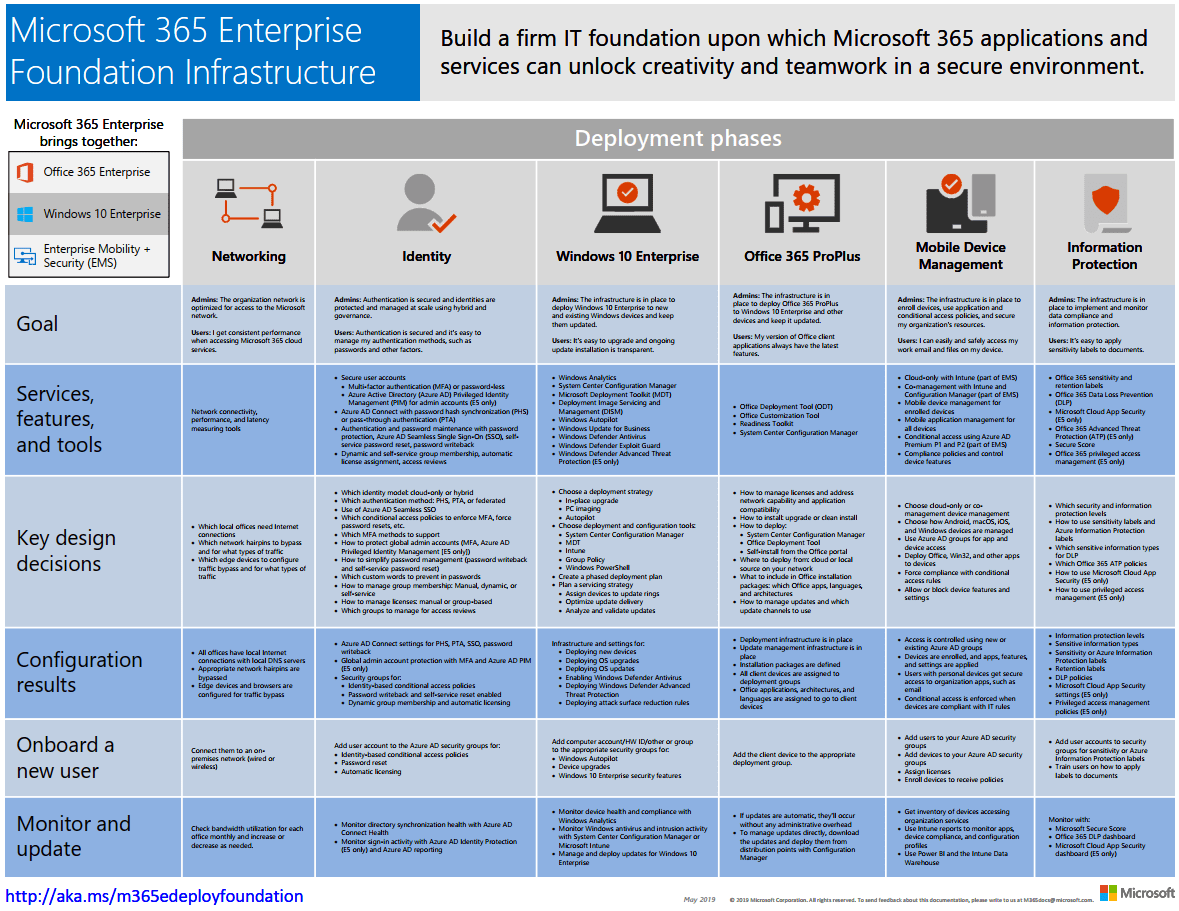Deploying Microsoft 365 Enterprise Foundation Infrastructure in Phases

If you plan to deploy Microsoft 365 Enterprise, you should check out this article written by Microsoft’s Joe Davies: Microsoft 365 Enterprise foundation infrastructure deployment strategies. In his article, Joe talks about the following four deployment strategies in detail:
- Serial deployment
- Parallel deployment with non-overlapping user rollout
- Parallel deployment with overlapping user rollout
- Up-front infrastructure and rollout of the end-to-end configuration
Microsoft recommends you start your deployment of Microsoft 365 Enterprise using the core (or foundation) deployment. The recommended end-to-end deployment includes the following six phases, which Joe and his Microsoft colleagues have documented in another article Microsoft 365 Enterprise foundation infrastructure.
- Phase 1: Networking
- Phase 2: Identity
- Phase 3: Windows 10 Enterprise
- Phase 4: Office 365 ProPlus
- Phase 5: Mobile device management
- Phase 6: Information protection
In my experience, many small organizations don’t follow a strategy, they just randomly pick a feature (e.g. MDM) and then start deploying it without any systematic approach. Then before the first project is complete, they start implementing the second project. A better approach is to follow Microsoft’s recommendation and use the above 6 phases as a guideline. Microsoft points out the advantages of each phase in its article. There is nothing wrong with working on multiple projects simultaneously. In fact, Microsoft has two types of strategies for parallel deployment: non-overlapping and overlapping user rollout. The important thing to keep in mind is that everyone doesn’t need to use the exact same deployment strategy. You should use Microsoft’s recommendation as a guideline and customize it for your own needs. Whatever you do, just make sure you:
- Use a systematic approach
- Come up with a plan that incorporates all the users and all the devices
- Consider the impact of your plan on the users
- Ensure you have the resources and the budget to implement the plan
You can use the following Microsoft 365 Enterprise foundation infrastructure poster for each phase. Each of the six icons in the PDF is hyperlinked to a separate article for each individual phase.
By using the deployment strategy recommended by Microsoft as a guideline, you will have much more control over your deployment and you will also keep your users and devices secure.
| Thanks for reading my article. If you are interested in IT training & consulting services, please reach out to me. Visit ZubairAlexander.com for information on my professional background. |
Copyright © 2019 SeattlePro Enterprises, LLC. All rights reserved.