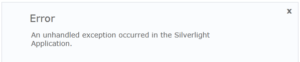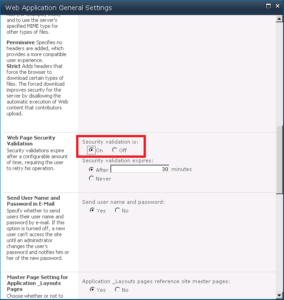Error: An unhandled exception occurred in the Silverlight Application

Today I noticed the following error when I tried to create a new library in SharePoint 2010. I am running SharePoint Server 2010 and was using IE9 on my Windows 7 Ultimate x64 client.
Error: An unhandled exception occurred in the Silverlight Application
Here’s how I was able to resolve the problem.
- Go to Central Administration site.
- Go to Manage Web Applications in Application Management section.
- Highlight your Web application and select General Settings from the General Settings drop-down box.
- Turn on the Web Page Security Validation. The Web Page Security Validation establishes an amount of time after which the user is required to retry the operation. By default it is set to on and the expiration time is 30 minutes. I don’t recall turning it off on my Web application but somehow it was set to off. I looked at all the other Web applications and discovered that it was set to on. It might be some kind of bug in SharePoint but because I haven’t done any research on this issue I can’t say for sure.
- Now you should be able to create new libraries.
There is no need to restart any services, browser, or your computer. Your change should take effect immediately.