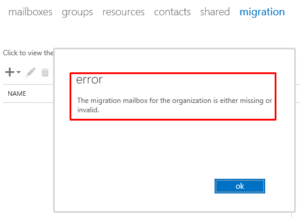Error: The Migration Mailbox for the Organization is Either Missing or Invalid.
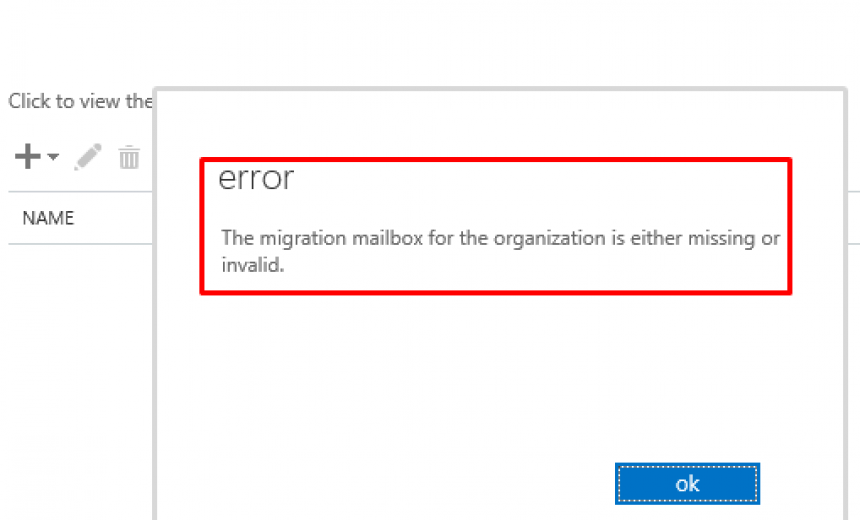
Today I saw the following error while I was working on moving some mailboxes from Exchange 2007 to Exchange 2013.
The migration mailbox for the organization is either missing or invalid.
Microsoft has the solution documented in the KB article 2812509. The reason for error is that the migration mailbox is either not enabled or was deleted. When you use the New-MigrationBatch cmdlet, the Migration mailbox must exist and be enabled or else you won’t be able to migrate the mailboxes. In fact, if you try to use the Exchange Management Console it too relies on the migration mailbox because it uses batch migration that depends on the migration mailbox.
SOLUTION
Here’s what you can do to solve the problem.
- Go to Active Directory Users and Computers.
- Select the Users container and see if the following account exists:
Migration.8f3e7716-2011-43e4-96b1-aba62d229136
NOTE: If the account exists then you need to go to step 4. Do not run setup.exe /preparead command in the next step.
- Start the Command Prompt with elevated privileges and run the following command. You will need access to the Exchange Server 2013 source files where the setup.exe file is located.
setup.exe /preparead/IAcceptExchangeServerLicenseTerms
- Start the Exchange Management Shell and run the following PowerShell cmdlets:
Enable-Mailbox -Arbitration -Identity “Migration.8f3e7716-2011-43e4-96b1-aba62d229136”
Set-Mailbox “Migration.8f3e7716-2011-43e4-96b1-aba62d229136” -Arbitration –Management:$true
You should no longer get the migration mailbox error.
Copyright ©2014 Zubair Alexander. All rights reserved.