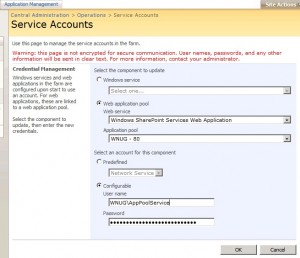Errors 6398 & 2436 on SharePoint 2007 Server

One day I suddenly started to experience errors on my Microsoft Office SharePoint Server (MOSS) 2007. There were several errors and warnings with Event ID 6398, 2424, 2426, 2436, etc. The errors seemed to indicate that I was getting access denied errors for certain services. I went to the Central Administration, Operations tab, clicked Service Accounts under Security Configuration. Then I clicked on Web application pool radio button and selected Windows SharePoint Services Web Application from the Web service drop-down button. I then selected an application pool and configured a Configurable domain-based username and password for every single application pool one by one. I than ran IISRESET /NOFORCE at the command prompt.
SharePoint Mystery
To ensure that my password for all the service accounts was correct, I also reset the password for each and every service account in Active Directory. This is one of those weird things that you will notice if you work with SharePoint a lot. You often need to reset all the service passwords in Active Directory after you install and configure SharePoint 2007 on a server. This seems to be a common occurrence on various networks and I have been working with other MCTs and consultants for over a year but haven’t figured out why this happens. Until I find a reason at least I know the workaround for this issue. One thing is certain, people are not mistyping the passwords in Active Directory when they first create the accounts because they can login with the service account and password successfully to the server, it’s just that somehow resetting the password in Active Directory after SharePoint is installed and configured makes SharePoint happy. I guess this falls under the category SharePoint’s Believe It or Not!