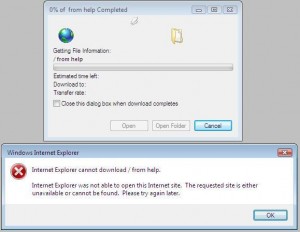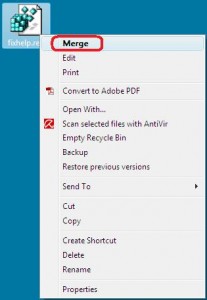How to Restore “Windows Help and Support” in Windows Vista

There’s is a known problem experienced by many Vista users where the Help and Support stops working. When you try to start Help and Support you get the following error.
Internet Explorer cannot download / from help.
Internet Explorer was not able to open this Internet site. The requested site is either unavailable or cannot be found. Please try again later.
The error message is completely useless and gives you no indication as to what the problem might be. Instead it tells you to try later, hoping something will magically fix your problem. This may be very confusing for users who are not even connected to the Internet and are being informed that Internet Explorer was unable to open the Internet site, as if they were trying to browse the Internet.
You can reboot and reinstall Office and try just about everything else……chances are that nothing will help. The problem has to do with the registry setting for .xml file types. This often happens when there’s something wrong with the Content Type and luckily there are a couple of things you can try to fix the problem.
Solution 1
Try to register msxml3.dll by using the regsvr32 command by typing the following at the Start, Run:
regsvr32 msxml3.dll
Note: You will need administrative privileges to run the above command.
If this method doesn’t work and you have Dreamweaver installed then try this second solution. Most users with Dreamweaver have reported this problem. I also run Dreamweaver on my computer and was able to fix my Vista Ultimate by using this second method.
Solution 2
Copy the following text into Notepad and save the file as a text file with .reg extension (e.g. fixhelp.reg). Make sure that the file has .reg, and not .txt, extension.
Windows Registry Editor Version 5.00
[HKEY_CLASSES_ROOT\.xml]
@=”xmlfile”
“Content Type”=”text/xml”
“PerceivedType”=”text”
Right-click the fixhelp.reg file (or whatever you named it) in Windows Explorer and select Merge.
You should now be able to open Help and Support normally.