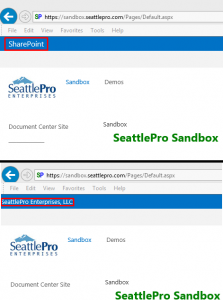How to Change the Word “SharePoint” in the Title Bar in SharePoint 2013

In SharePoint 2013 and Office 365, you see the word SharePoint in the top left hand corner of the screen. If you want to change that word to something else, you can do so by using a PowerShell script. I would like to give credit to SharePoint MVP Tobias Zimmergren for this script.
Here’s the procedure.
1. Start PowerShell console and enter the following commands.
$webApp = Get-SPWebApplication WebAppURL
$webApp.SuiteBarBrandingElementHtml = “The text goes here”
$webApp.Update()
For example, I changed the word SharePoint on one of my site to SeattlePro Enterprises, LLC. Here’s the syntax I used.
$webApp = Get-SPWebApplication https://sandbox.seattlepro.com
$webApp.SuiteBarBrandingElementHtml = “SeattlePro Enterprises, LLC”
$webApp.Update()
Here’s the before and after view of the page.