How to Fix “Error 0 running command .\Setup.exe” When Printing to CutePDF Writer
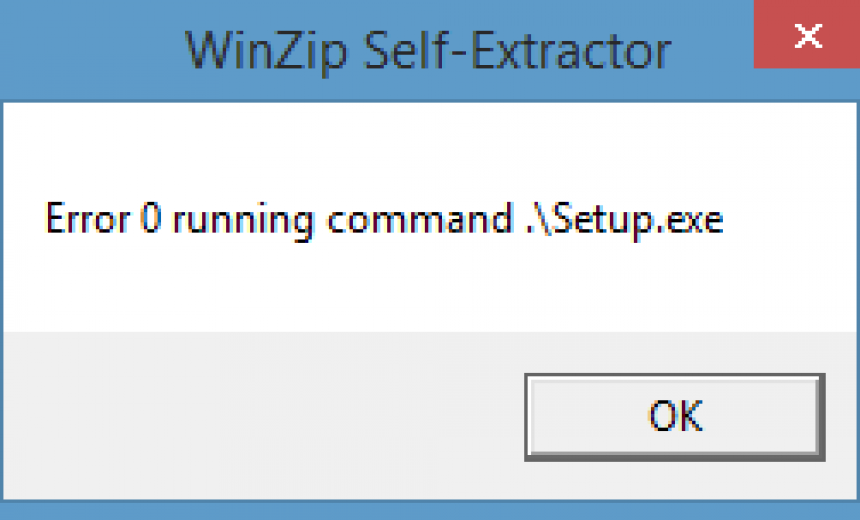
I have been using the CutePDF Writer for quite some time. It comes handy when I need to create a PDF file from just about any Windows application that is able to print, such as Notepad, Paint, InfoPath form, Outlook email, etc. I simply print the file to the CutePDF Writer, which installs as a “printer subsystem”, and it saves the file as a PDF. Obviously, for common Microsoft Office 2013 applications (Word, Excel, and PowerPoint) I use the built-in “Save as PDF or XPS” option.
If you are not familiar with the CutePDF Writer, it’s a free version of the commercial PDF converter software. It supports Microsoft Windows 98/ME/2000/XP/2003/Vista/7/2012/8/8.1 (32-bit/64-bit). It also requires a PS2PDF converter such as Ghostscript. CutePDF Writer can be downloaded here and the converter (GPL Ghostscript) is available here.
Recently on my Windows 8.1 computer the CutePDF Writer suddenly quit working. When I tried to print to the CutePDF Writer I received the following error.
Error 0 running command .\Setup.exe
I downloaded the latest version of the CutePDF Writer again but that didn’t make a difference because the problem was not with CutePDF Writer, the error was generated when I ran the converter. I downloaded the latest converter and I still received the same Error 0. Notice that the error is generated by the WinZip Self-Extractor so I decided to extract the file manually and was able to fix the problem. Here’s my step-by-step solution.
- Download the latest version of GPL Ghostscript converter. At the time of writing the latest version was 8.15.
- Right-click the file and extract it. I use 7-Zip utility.
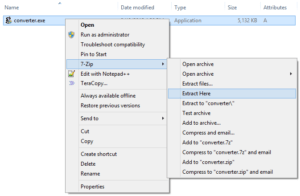
- The extraction utility will create a 120KB Setup.exe file and a GPLGS folder that will contain 203 files.
- Run the Setup.exe file as an Administrator. You should be able to install the converter without any problems.
- Print a file to the CutePDF Writer to make sure the software is working fine.
Copyright © 2015 SeattlePro Enterprises, LLC. All rights reserved.
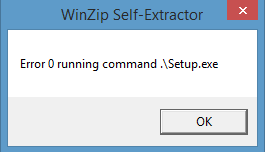



Thanks. Great tip.
This unfortunately was not of any help to me as I am trying to re install my Epson V750 scanner driver, which for some reason keeps getting deleted. I do however get the same response.