How to Hide the View All Site Content Link in SharePoint

A lot of SharePoint Administrators like to hide the View All Site Content link on certain SharePoint sites. Microsoft’s Mark Wagner has a solution on his blog that works really well. It removes the View All Site Content link and add it to the Site Actions menu. If the user knows the URL he/she can still get to View All Site Content, so this is not considered a security solution, it simply hides it from the users.
The solution doesn’t need any special coding and works with WSS 3.0 and MOSS 2007. The nice thing about this solution is that you don’t need to mess with the Master page, which can potentially be problematic.
Here are the basic steps. For additional details you might want to check out Mark Wagner’s blog.
1. Download this Hide View All Site Content – Solution Package.
2. Copy the package to a folder and extract the zip file.
3. Add the solution to SharePoint site by using the following command:
stsadm -o addsolution -filename [path]\VASCSiteAction.wsp
e.g. stsadm -o addsolution -filename c:\utils\VASCSiteAction.wsp
You should see the message “Operation completed successfully.”
4. Next you need to deploy the solution by using the following command:
stsadm -o deploysolution -name VASCSiteAction.wsp -allowgacdeployment -immediate -allcontenturls
You should see the message “Timer job successfully created.”
5. You can optionally run iisreset/noforce, although it should work without running iisireset.
6. Go to the site where you want to hide the View All Site Content link.
7. Go to Site Actions, Site Settings and click Site features under Site Administration.
Warning! Make sure you click Site Features under Site Administration as shown below and not the Site Collection Features under Site Collection Administration.
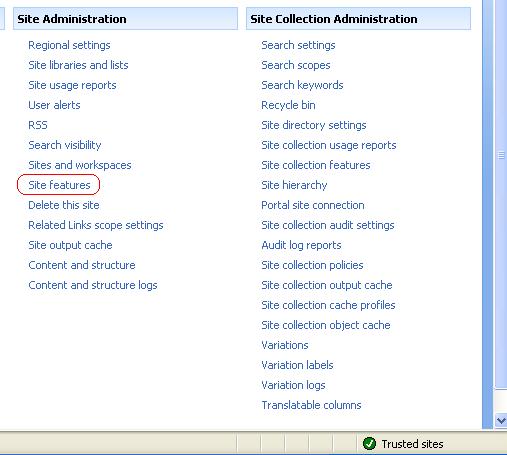
8. Activate the new feature called “Hide the View All Site Content link.”
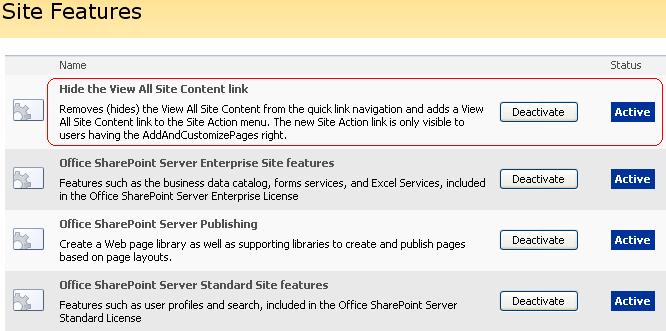
Your View All Site Content link should no longer be visible in the browser.



I found if I ran the following command instead it worked.
stsadm -o deploysolution -name “VASCSiteAction.wsp” -immediate -allowgacdeployment -allowcaspolicies -force -allcontenturls
We need SharePoint 2010 version for VASCSiteAction.wsp, is it available? Is anyone aware of a SharePoint 2010 compatible version?
We need SharePoint 2010 version for VASCSiteAction.wsp. Is it available?