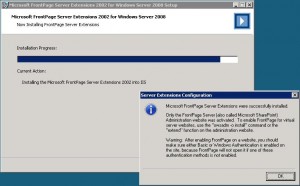How to Install FrontPage Server Extensions on WS08 & Vista

A lot of people, especially those who are relatively new to managing and editing Web sites, use Microsoft FrontPage. More experienced people prefer other tools, such as Dreamweaver or Microsoft SharePoint Designer, or even Expression Web because they do a much better job of editing HTML pages than FrontPage. This blog post is for those individuals or Internet Service Providers (ISPs) who are using FrontPage Server Extensions (FPSE).
Once you’ve upgraded your Windows Server 2003 to Windows Server 2008 (WS08) you may realize that the IIS 7.0 in WS08 no longer supports FrontPage Server Extensions (FPSE). Same is true for IIS 7.0 in Windows Vista. Because there are tons of Web hosting providers who rely on FPSE, Microsoft and Ready-to-Run Software offer a special version of FPSE. This new version is called FPSE 2002 and will work on IIS 7.0 running on 32-bit and 64-bit versions of Windows Vista and WS08 computers. You can download FPSE 2002 here.
To install FPSE on your WS08 server, login as an administrator account, or start the command prompt using “Run As Administrator” and type the following command.
msiexec /i <path to FPSE 2002 file>\fpse02_win2008_vista_rtm_ENG.msi
Installing FPSE 2002 on WS08 requires that you install several additional services and features. If you don’t want these services installed then you can’t install FPSE 2002. These include the following:
Web Server (IIS) Role Services
Web Server
– Common HTTP Features (Static Content, Default Document, Directory Browsing, HTTP Errors)
– Application Development (ISAPI Extensions, ISAPI Filters)
– Security (Windows Authentication, Request Filtering)
– Health and Diagnostics (HTTP Logging, Request Monitor)
– Performance (Static Content Compression)Management Tools (Role Services)
– IIS 6 Management Compatibility (IIS 6 Metabase Compatibility)
– IIS Management ConsoleFeatures
Windows Process Activation Service
– Process Model
I should point out that Microsoft’s FrontPage Server Extensions have a history of known issues so be very careful. Backup your server before installing FPSE 2002. Make sure you read the note at the end of installation, as shown below.
Copyright ©2009 Zubair Alexander. All rights reserved.