How to Make Signal Private Messenger Your Default Messaging App

Signal Private Messenger is a popular messaging app used by over 10 million people. It allows people to send encrypted text messages to others who are also using Signal app. If the receiver is not using Signal as their default messaging app, they will still get the message but it won’t be encrypted. Signal also allows making encrypted phone calls and video calls. It uses the open source Signal protocol to achieve end-to-end encryption. The app works on Android and iPhone.
When you install Signal, you can make it your default messaging app. This allows you to send and receive text messages from everyone without having to switch between Signal and your default messaging app on your smartphone. If anyone in your contacts list installs Signal on their cell phone, you will get a text message notifying you that the other person is now on Signal. In today’s world, apps like Signal, that encrypt your data, are a must. And when I say data, I am talking about your text data, voice data, and video data. With Signal, you have the advantage to encrypt text, voice, and video by using just one app.
You can download the FREE Signal Private Messenger app for Android from Google Play and for iPhone from the Apple Store. Here’s how you can make Signal your default app.
Signal for Android
- Open the Signal app on your Android. It has a blue background.

- If this is the first time you are using Signal, you should see a blue bar near the top of the screen with the message: Use as default SMS app. Tap to make Signal your default SMS app. Tap the blue bar and if prompted, allow the Signal app to use the necessary permissions. You can switch between your default messaging app (or any other messaging app) and Signal if necessary. However, you will be better off making Signal your default app to exchange text messages with others.
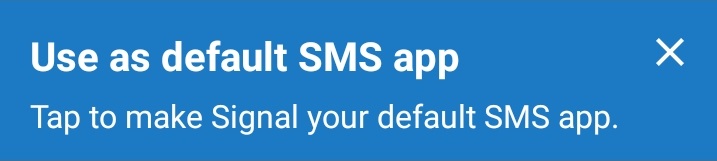
- If you don’t see the blue bar near the top of the screen, you can go to the Settings within the Signal app and make it the default app. Tap the three dots in the upper right corner within Signal to pull down the menu options, then tap Settings.

- The SMS and MMS setting should be off. Tap that setting to go to the options for SMS and MMS.
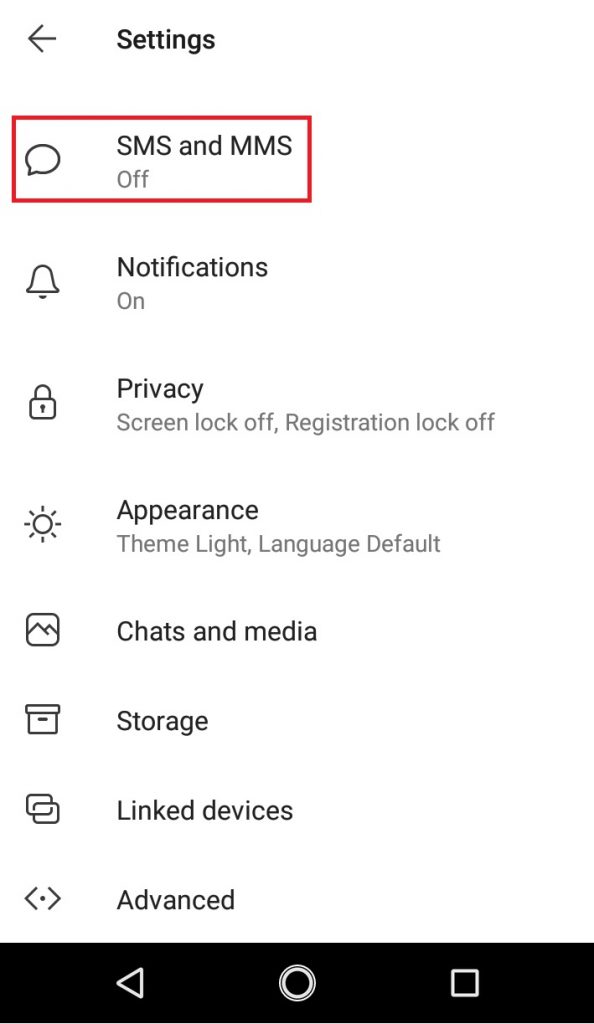
- Tap the option:
SMS Disabled
Touch to make Signal your default SMS app - When prompted to change messaging app, tap YES. This will change the option to SMS enabled as follows:
SMS Enabled
Touch to change your default SMS app - Tap the back arrow twice to get back to the app and start using it.
- If you want to switch to a different messaging app at any point, go to Signal -> Settings -> SMS and MMS -> SMS Enabled (Touch to change your default SMS app) and tap Default messaging app (Signal).
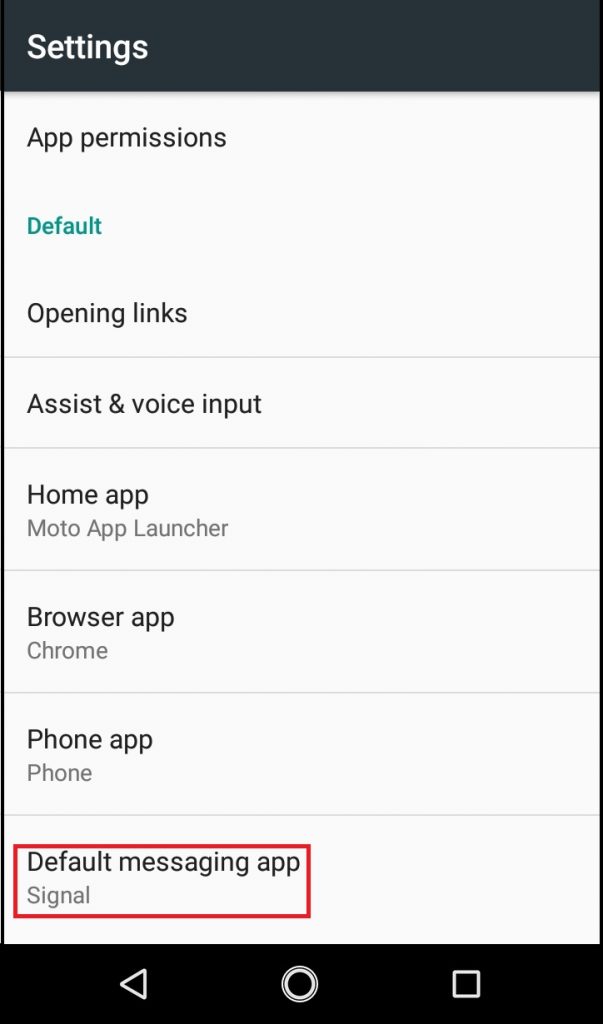
- You will see a popup window with the options to select a different messaging app. Select the app that you want to use as your default messaging app.
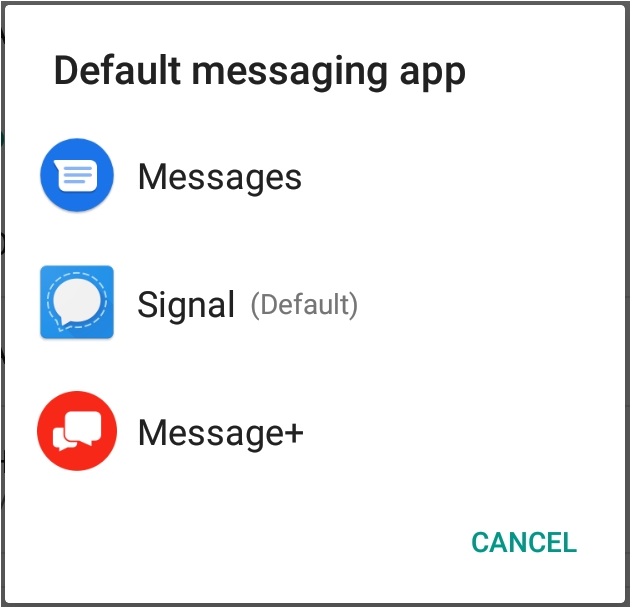
Signal for iPhone
Because iPhone uses Apple’s iOS operating system, a so-called “closed” operating system, you can’t make Signal the default messaging app on an iPhone. However, you can install and use the app on an iPhone normally, even if it’s not the default SMS app. The only challenge you will face is that by default all your messages will come into the default app, rather than Signal. You will however, go to Signal and send and receive encrypted messages with people who are also on Signal, either on Android or iPhone. Visit the Apple Store for more information about the Signal app for iPhone.
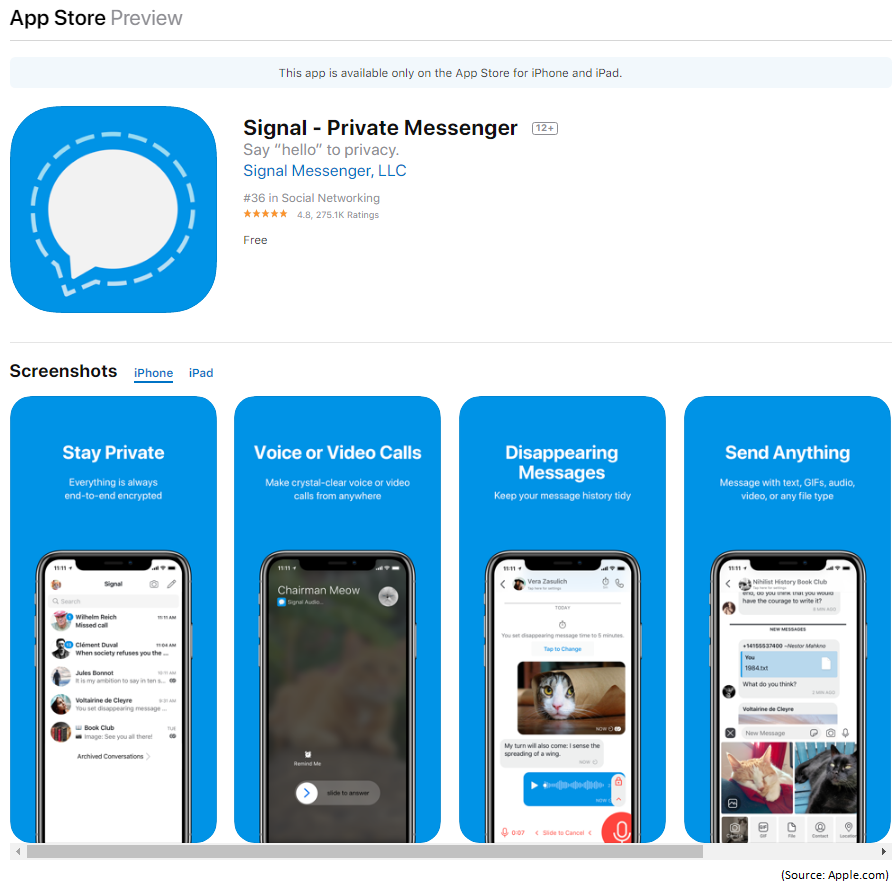
| Thanks for reading my article. If you are interested in IT training & consulting services, please reach out to me. Visit ZubairAlexander.com for information on my professional background. |
Copyright © 2020 SeattlePro Enterprises, LLC. All rights reserved.



Hi there! I’m an active user of Signal Private Messenger. The messenger is awesome because it offers me full control over my messages. The best part is that it has a lot of advanced features like ‘disappearing messages’, ‘screen lock’, ‘incognito keyboard’, ‘read receipts’, ‘message trimming’ etc.
I’m an active user of Signal app. It’s really a nice app. It has lots of advanced features like ‘disappearing messages’, ‘screen lock’, ‘incognito keyboard’, ‘read receipts’, ‘message trimming’ etc.
Signal is a nice app making all my communications secure and now they’ve updated payment features too.