How to Type the Backslash Key on HTC EVO 4G Mobile Phone

Today I was looking for the backslash key on my HTC EVO 4G and couldn’t find it. I had to do a little research as the location of the backslash key wasn’t very intuitive. Finally I found the key, along with another key that I have always wanted on my cell phone, the equal to sign.
If you never had a need to use either the equal to “=” or the backslash “\” key then you must be wondering why would I need these keys in the first place. Well, I need the backslash key to logon to certain Web sites that require me to use the Domain\Username convention (yes, I know I can use the Universal Naming Convention, or UNC, to logon to a Windows domain but I won’t go into all the details and reasons in this post). I have to use the equal to key in some URLs when I try to access certain Web pages.
Depending on your phone, you may not have the same options as I do, even if your phone uses an Android operating system. Here’s how you get to some of the “not too easy to find” keys on your HTC EVO 4G.
- While in the Edit mode, click on 12# key in the lower right hand corner. The 12# and the ABC keys can be used to toggle between entering text and entering numbers. While in the ABC mode (shown below) touch the 12# key.
- When you touch the 12# key it is replaced by the ABC key. The new screen has numbers 1, 2, 3, 4, 5, 6, 7, 8, 9, and 0 at the top and special characters on the next three rows.
- On the left hand side just next to the keyboard icon you will notice a new key that is labeled 1/2. Apparently it means you are looking at page 1 of 2 pages. Touch that 1/2 key to switch to page 2/2 and you will find all kinds of cool characters, including the backslash and the equal to symbol.
- The second page of the numbers screen includes the Euro, Yen, and Pound symbol. It also includes ~ = \ ^ [ ]< > { } | (this last one is the pipe symbol). In addition, it includes some other characters that don’t even exist on an average PC keyboard, such as inverted exclamation mark, inverted question mark, and a bunch of emoticons.
Again, just to remind you, this technique works on HTC EVO 4G mobile phones for sure but may not work on your model and make of Android phone.
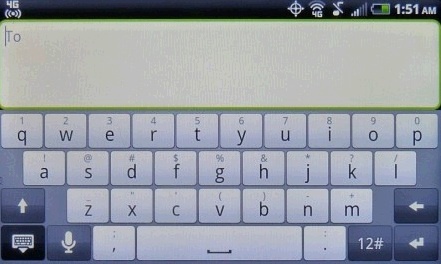



I see it took you awhile to figure this out… 1:51 in the morning… Get some sleep, Zubair.