How to Use SharePoint Designer 2010 to Edit SharePoint 2013 Sites Successfully

You may have heard, or even read on MSDN, that editing SharePoint 2013 sites with SharePoint Designer 2010 is not supported. You may have also been given an impression that you must use SharePoint Designer 2010 with SharePoint 2010 and SharePoint Designer 2013 with SharePoint 2013. Well, that’s not true. My colleague Sharee English pointed out that Microsoft installs an update on your computer to disable that functionality but you can remove the update and get the functionality back so you can edit SharePoint 2013 sites with SharePoint Designer 2010.
Obviously, the patch is installed by Microsoft to force users to upgrade to the new version, even though SharePoint Designer 2010 works fine for editing SharePoint 2013 sites without the update. The strange thing is that both SharePoint Designer 2010 and SharePoint Designer 2013 are free products from Microsoft so it’s not that Microsoft is making any money by selling SharePoint Designer 2013. If you, or anyone from Microsoft has an answer, I would love to know the reason for forcibly disabling a functionality that seems to work fine.
As you may know SharePoint Designer 2013 is essentially a limited version of SharePoint Designer 2010. I found the previous version to be more flexible and useful than the current version. Sharee pointed out that I need to remove the update KB2553382. Here’s how.
1. In Windows 7 click Start, and then click Run.
2. Type appwiz.cpl, and then click OK.
3. Click View installed updates on the left hand side.
4. Look for the update KB2553382 in the SharePoint Designer 2010 section. Highlight it and click Uninstall.
NOTE: Remove the update KB2553382 at your own risk. According to Microsoft this update contains stability and performance improvements. However, the article KB 2553382 doesn’t say what the “stability and performance improvements” are. That is not to say that the enhancements don’t exist, I am just saying that I don’t know what those improvements are and I figured if I don’t see any problems with SharePoint Designer 2010, I will take my chances by removing it.
5. You should now be able to edit SharePoint 2013 sites using SharePoint Designer 2010.
6. To prevent Windows Update from automatically reinstalling this update, when Windows Update downloads it next time, deselect the box next to it and then hide it.
Copyright ©2014 Zubair Alexander. All rights reserved.
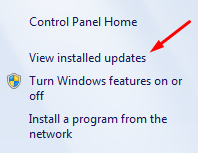



This sounds just like what I’ve been looking for… Do you know if this will work for Windows 8?
Thanks for the great information Zubair…
Hi Ken,
I don’t see a reason why it won’t work if SharePoint Designer 2010 is running on Windows 8. The only thing I will caution is to avoid running multiple versions of Office on the same computer (e.g. Office 2010 and Office 2013). Although SharePoint Designer is a stand-alone free product, behind the scenes it is part of Office suite and therefore you should avoid installing the two on the same computer, even though you can. If you have any part of Office from a previous version it is best to remove it completely. This is true for all versions of Microsoft Office.
Thanks.. as usual, you’re always a great source for help and clarification on the confusing world of Microsoft…
Now if I could just figure out how I could get someone to help me with LinkedIn… lol
Interesting article but what if KB2553382 is not found?
The KB article is available. I just clicked on the link in my article and was taken straight to the KB article.