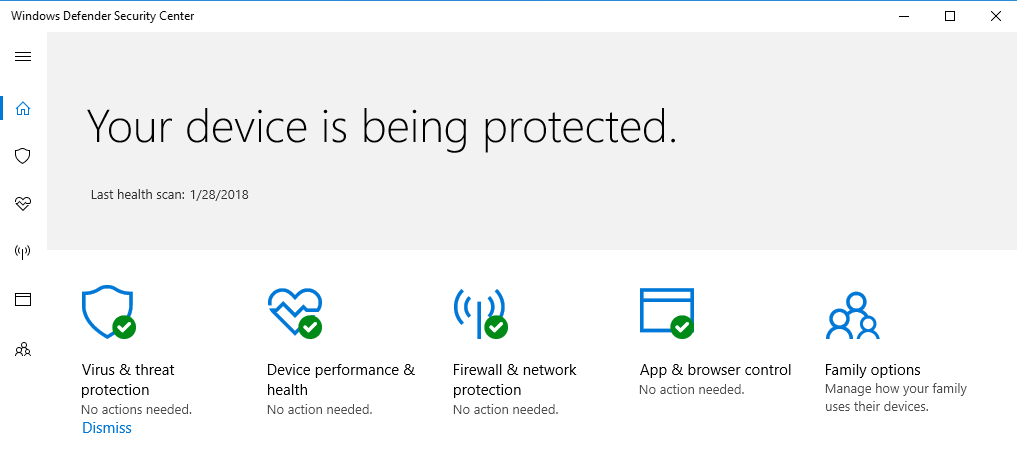Is Microsoft Windows Defender Sufficient to Protect Home Users, or Should They Consider a Different Product?

Windows Defender Security Center is the new name for Windows Defender, a malware protection that’s built into the Windows 10 operating system. A replacement for the old Microsoft Security Essentials, Windows Defender in Windows 10 is actually a Microsoft Store app. It offers protection against viruses, spyware, ransomware, and other malicious software (collectively known as malware). Just because it’s built into the operating system, it doesn’t mean that it’s not a useful tool. Despite some of the bad press that it has received, Windows Defender is a pretty decent product. In fact, PC World’s review claimed that it offers the basic protection that most home users need. According to PC World’s article Windows Defender review: Basic protection at the right price, “A-V Test gave Defender a 99 percent detection rate for real-world testing against 0-day, web, and email threats. For run-of-the-mill malware, meanwhile, Defender scored very highly against more than 10,000 samples at 99.7 percent detection.” You may find other reviews that rate Windows 10 lower, especially those published by vendors who are marketing their own products. In this article, I will focus on the home users because corporations do their own research and use more advanced tools to protect their business. For a history of Windows Defender, you may be interested in reading TechRepublic’s article Windows Defender: Past, present and future.
NOTE: The term “antivirus” and “antimalware” is often used to mean the same thing, even though they are quite different. Antivirus only protects you from viruses, while anti-malware will protect you from viruses, worms, spyware, ransomware, rootkits, and all kinds of malicious software. Today, for the most part, popular antivirus programs offer detection and removal of all malware.
Should You Use Windows Defender or Another Product?
Is Windows Defender enough to protect Windows 10 from malware, or should you rely on a third-party product? This is a question that get asked a lot. Frankly, third-party vendors want you to use their products and if they try to knock down Windows Defender as useless, you shouldn’t be surprised. Microsoft will tell you that Windows Defender is sufficient and you don’t need another product.
There are many free products that do a very good job at protecting you from malware, such as Avast, AVG, Bitdefender, Zone Alarm, etc. For a comparison, you can check out PC Magazine’s The Best Free Antivirus Protection of 2018 and the Best Antivirus Software and Apps 2018 by Tom’s Guide.
AV-Test, the independent IT-security institute, which has been doing antivirus research for over 15 years, evaluated 21 home user security products in September/October 2017. AV-Test gave a 100% score to Windows Defender 4.11 in September 2017 for protection against 0-day malware attacks; Web, and email threats (Real-World Testing). In October 2017 the score was 96.3%. These results are right up there with some of the top products in the industry. Windows Defender did slightly better than Comodo Internet Security Premium 10.0 in the Protection area and better than both Comodo and ESET in the Performance area. Although Windows Defender scored 5.0/6.0 in the Protection and Performance category, it’s score was lower in the Usability category (4.0/6.0). It scored perfectly in 3 out of the 4 areas of usability, but scored lower than the industry average in one category (False detections of legitimate software as malware during a system scan). In my personal experience, I have yet to see Windows Defender report a false detection of a legitimate software in the past 10 years on any Windows computer. However, everyone uses their computer differently and statistics like these are not always an indicator of the overall quality of protection offered by a product.
So what does this mean? It simply means that Windows Defender is not as bad of a product as some folks are trying to suggest. It’s also not the top-rated product in the industry. It’s a decent product that does the job for the most part for home users. I have used tons of antivirus programs over the years and have discovered that there is no perfect product out there. I know, not a big surprise. They all have pros and cons and work most of the times, but won’t protect you at all times. The product that has been tested to be the #1 product this year, may be 10th on the list next year, and 2nd the following year. Therefore, you can’t just rely on ratings of a product in one year. You have to look at its performance over the years.
If you feel that Windows Defender is not good enough for you and you want protection from online malware not just for Microsoft Edge, but also for other browsers (Chrome, Firefox, Safari, Opera, etc.) then you can install one of the antivirus software I mentioned earlier, such as Bitdefender, Avast, AVG, etc. However, keep two things in mind.
- No antivirus in the world can guarantee you 100% protection and that’s not unreasonable.
- Installing antivirus won’t necessary protect you from phishing and other cyberattacks. However, some antivirus programs (e.g. Bitdefender) include anti-phishing and anti-fraud features.
Whichever product you are going to use, just make sure that you don’t depend on the antivirus protection alone. You still need to browse the Internet securely, avoid being a victim of phishing and other cyberattacks, and don’t forget about the physical security of your devices.
Update: March 26, 2020
Check out this 2018 LinkedIn article posted by Brad Anderson, Corporate Vice President at Microsoft. It’s not a new article, but has some interesting information. In his article Brad explains how Microsoft achieved the high scores in the antivirus tests, why Microsoft is able to block malware at first sight in milliseconds, and why enterprises around the world are switching to Microsoft’s antivirus (Windows Defender) in Windows 10. Brad points out, “One thing that we have noticed is that as organizations move to Windows 10 they are also moving to our antivirus as their preferred solution. This usage is found in commercial customers of all sizes – from small and medium-sized businesses to the largest enterprise organizations.”
One big reason why organizations are trusting Windows Defender has to do with the fact that in Windows 10 the antivirus capabilities are built into the operating system. There is no separate software or agents to install. The security is built into the operating system and as Brad mentions, this “allows you to get current, stay current, and be more secure.”
| Thanks for reading my article. If you are interested in IT training & consulting services, please reach out to me. Visit ZubairAlexander.com for information on my professional background. |
Copyright © 2018 SeattlePro Enterprises, LLC. All rights reserved.