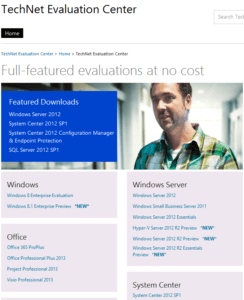Lack of Proper Redirection of URLs on Microsoft Sites

In this article I would like to provide some feedback to Microsoft on URL redirection on Microsoft Web sites. When Microsoft posts an article for a version of the product it has a certain article number. When the new version is released, often the article is updated to the new version which breaks the links on all the Web sites around the world that have links to the original article pointing to the previous version. Does this happen every time? No. Does this happen often? Yes. Here’s an example. This is a common scenario that everyone around the world is experiencing so I thought it is worth documenting.
Let’s say Microsoft has an article on Group Policy enhancements in Windows Server 2008 and I have a link to that article posted on my blog. One day a reader visits my blog and clicks on the link. Instead of the article on Windows Server 2008 she is taken to the article on Windows Server 2012. She tells me about the broken link. I use Internet search to find the article on Group Policy enhancements in Windows Server 2008 and update my blog. By the way, finding the original Microsoft article using a Bing Internet search (or even searching the TechNet) doesn’t always yield results very easily. I often have to go through some hoops to find the original Microsoft article, usually by relying on the “other” search engine.
In this article there are two major issues that I would like to focus on.
- No redirection of URLs (i.e. broken links, Page not found errors).
- Lack of proper URL redirection.
No Redirection of URLs
Whether it’s Microsoft’s public Web site, TechNet or MSDN site, or any other site, there are thousands of URLs that are flat out broken and lead you nowhere. Because Microsoft has one of the largest repository of public content in the world, it wouldn’t be an exaggeration to say that Microsoft’s Web site is one of the most broken Web sites in the world. With all the tools that are available to find the broken links, it is amazing how many links on Microsoft’s Web sites are broken and give you Page not Found error. The same goes for links in Microsoft’s Help files.
Lack of Proper URL Redirection
Another issue has to do with the improper redirection. The above example where articles for 2008 are redirected to 2012 is an example of improper redirection. If I want to read an article on SQL Server 2005, redirecting me to an article on the same topic in SQL Server 2008 is not helpful. It forces me to waste my time to find the correct article.
The above scenario is also true for evaluation software. Evaluation software is great for testing the products before you deploy them on your corporate network. For my readers’ convenience I have a blog post with links to Microsoft’s evaluation software. When the newer version comes out, the links on Microsoft’s sites are updated, which means the readers cannot get to the original link that they need. For example, I posted a link to the evaluation version of Microsoft Office 2007. When Office 2010 was released the link to Office 2007 evaluation edition was redirected to Office 2010 download. I don’t know about you but I personally would have preferred a new, separate link to the Office 2010 download so I can choose between the 2007 and 2010 versions, depending on what I am looking for. Now you could argue, and you will have a good point, that people are most likely to download the evaluation software of the latest version and that’s why Microsoft redirects the URLs this way. However, my point is that all the blogs and Web sites that are pointing to these links are broken by this type of redirection. I don’t know the real reason behind this redirection policy. Is it because Microsoft (marketing) wants everyone to use the latest version of their product and this is one way to push the products? I don’t know but it definitely seems like a marketing-driven policy.
When it comes to the evaluation software, let me give you some good news. Microsoft has finally come up with one place where you can download the evaluation products. It’s called TechNet Evaluation Center.
The bad news is that the only products listed are the newest version of all products, which means that for previous versions you need to start searching the Internet until you find links to the download for previous versions. As I mentioned earlier, for my students’ and clients’ convenience I post the links to evaluation edition of the most popular Microsoft products. It’s not easy to keep up with Microsoft’s musical chair of URLs but I try my best to keep the list updated. As far as I know, Microsoft doesn’t offer such a list so you as a consumer have to rely on bloggers like me.
Feedback to Microsoft
I think Microsoft needs to step back and rethink its entire policy of redirecting URLs because the current policy is not helpful. Here are some useful suggestions for Microsoft.
- It would be helpful to use a monitoring software that would notify Microsoft Web Administrators of the broken links on Microsoft Web sites. When a link is broken, for example if a page is moved, it should be redirected automatically. It’s hard for me to believe that Microsoft has a system in place to notify the administrators and yet they intentionally ignore fixing the broken links.
- Compare your redirection policies to those of Apple, Google, and other competitors.
- When a page is updated, please remember to change the title. For example, when I tried to add the article Plan for Kerberos authentication in SharePoint 2013 as my Favorite, the title of the article was Configure Kerberos authentication in SharePoint 2010, which was obviously the title of the old article in SharePoint 2010. It has now been fixed. Thank you.
NOTE: When I checked this link on June 10, 2018 the article is still there and was updated on March 5, 2018. The current title of the article is Plan for Kerberos authentication in SharePoint Server. The old URL http://technet.microsoft.com/en-us/library/ee806870.aspx is now redirected to https://docs.microsoft.com/en-us/SharePoint/security-for-sharepoint-server/kerberos-authentication-planning. This is a perfect way to handle redirection because as the new versions are released, the article’s title and content will all be up to date and the link will not be broken. Kudos to Microsoft! Someone is paying attention :-). - Reusing the exact same URL for multiple versions of the products is confusing because it breaks the links on all the Web sites and blogs around the world. In other words, pointing the existing URLs to always the latest edition of the software is not helpful. If people click on a link to Windows Server 2003 article, they expect to read an article related to Windows Server 2003, not a newer edition of Windows Server.
- Plan ahead on a strategy of how redirecting should take place and realize that people post links on Web sites and e-mail them to other people. Microsoft is not winning any friends by consistently breaking links on its own Web site.
- Not all the businesses around the world are using the latest version of every Microsoft product. This means that people still have a need for earlier versions, including the evaluation software. They also have a need to read and learn about products at least until the product is retired. Removing the links to the content for previous Microsoft versions is not a wise strategy to win over consumers.
- Have an independent company do a customer survey of Microsoft consumers and ask them questions like the following, or do a survey of Microsoft’s own employees and ask them the same questions. If the answer is “No”, then Microsoft’s consumers don’t like the current redirection policy either.
- “If you find a link to an article on Microsoft’s Web site that compares Windows 7 editions, would you like us to redirect you to a page that introduces Windows 8 instead?”
- “If you click on an article that compares Windows Server 2008 roles would you like us to redirect you to a page on how to buy Windows Server 2012?”
A Few Examples of Improper URL Redirection
Here are some examples to prove the point I am making. These links have been working links for years but now they are redirected to the wrong place. Keep in mind that I could have listed several thousand examples of improper URL redirection but I think I can make the same point by listing just a few. Even though I have verified each and every link in the list to make sure they are good working links, I am pretty sure that in the future some of these will be broken because Microsoft doesn’t redirect them.
- Applications Supported on Windows Server 2008
Since I wrote this article in 2013, this link is now broken: http://www.microsoft.com/library/errorpages/smarterror.aspx?aspxerrorpath=http%3a%2f%2fwww.microsoft.com%2fwindowsserver2008%2fen%2fus%2fsupported-applications.aspx - Compare Windows Server 2008 Roles
Since I wrote this article in 2013, this link is now broken: http://www.microsoft.com/library/errorpages/smarterror.aspx?aspxerrorpath=https%3a%2f%2fwww.microsoft.com%2fwindowsserver2008%2fen%2fus%2fcompare-roles.aspx - Compare Windows 2008 Technical Features and Specifications
Since I wrote this article in 2013, this link is now broken: http://www.microsoft.com/library/errorpages/smarterror.aspx?aspxerrorpath=http%3a%2f%2fwww.microsoft.com%2fwindowsserver2008%2fen%2fus%2fcompare-specs.aspx - What’s New in Windows Server 2008
Since I wrote this article in 2013, this link is now broken: http://www.microsoft.com/library/errorpages/smarterror.aspx?aspxerrorpath=http%3a%2f%2fwww.microsoft.com%2fwindowsserver2008%2fen%2fus%2fcompare-features.aspx - White Papers and Articles
Since I wrote this article in 2013, this link is now brokeno: http://www.microsoft.com/library/errorpages/smarterror.aspx?aspxerrorpath=http%3a%2f%2fwww.microsoft.com%2fwindowsserver2008%2fen%2fus%2fwhite-papers.aspx - Compare Windows 7 Editions
On June 10, 2018 this page was redirecting to Windows 10 home page - Windows 7 Compatibility Center
On June 10, 2018 this page was redirecting to Windows 10 home page
- Windows 7 FAQ
This link is broken without redirection as of 6/10/18: www.microsoft.com/windows/windows-7/faq.aspx - Windows 7 Upgrade Advisor
On June 10, 2018 this page was redirecting to Windows 10 home page
- Windows 7 System Requirements
This link is broken without redirection as of 6/10/18: www.microsoft.com/windows/windows-7/get/system-requirements.aspx - Windows 7 Videos and Tours
This link is broken without redirection as of 6/10/18: www.microsoft.com/windows/windows-7/videos-tours.aspx - Windows SharePoint Services Download
This link is broken without redirection as of 1/28/18: www.microsoft.com/windowsserver2003/techinfo/sharepoint/overview.mspx - Working with Starter GPOs
- Creating a Windows Vista Gadget
This link is broken without redirection as of 1/28/18: www.microsoft.com/technet/scriptcenter/topics/vista/gadgets-pt1.mspx - Comparing Windows XP Home edition to Windows XP Professional
This link is broken without redirection as of 1/28/18: www.microsoft.com/windowsxp/pro/howtobuy/choosing2.asp
A Few Examples of Broken Links
- Server Core Installation of Windows Server 2008
Since I wrote this article in 2013, this link is now broken: www.microsoft.com/windowsserver2008/servercore.mspx - Server Manager in Windows Server 2008
Since I wrote this article in 2013, this link is now broken: www.microsoft.com/windowsserver2008/servermanagement.mspx - Clustering in Windows Server 2008
Since I wrote this article in 2013, this link is now broken: www.microsoft.com/windowsserver2008/failover-clusters.mspx - Windows Media.com Privacy Statement
On July 22, 2017 this page redirects to Microsoft Groove page. - Introduction to Windows Server 2008 Network Access Protection (NAP)
This link is broken without redirection as of 6/10/18: www.microsoft.com/technet/itsolutions/network/nap/napoverview.mspx - Windows Server 2003 Group Policy Management Console
This link is broken without redirection as of 6/10/18: www.microsoft.com/windowsserver2003/gpmc/default.mspx - Windows Server 2003 Active Directory/Application Mode
This link is broken without redirection as of 6/10/18: www.microsoft.com/windowsserver2003/adam/default.mspx - Compare different editions of Windows Server 2003
This link is broken without redirection as of 6/10/18: www.microsoft.com/windowsserver2003/evaluation/features/compareeditions.mspx - UDDI Frequently Asked Questions
This link is broken without redirection as of 6/10/18: www.microsoft.com/windowsserver2003/evaluation/overview/dotnet/uddifaq.mspx - Application Compatibility with Windows Vista
This link is broken without redirection as of 6/10/18: www.microsoft.com/technet/windowsvista/appcompat/default.mspx - Disk Imaging with ImageX and Windows Imaging Format (WIM)
This link is broken without redirection as of 6/10/18: www.microsoft.com/technet/windowsvista/expert/imagex.mspx - Hardware Requirements for Windows Vista
This link is broken without redirection as of 6/10/18: www.microsoft.com/technet/windowsvista/evaluate/hardware/vistarpc.mspx - Windows Vista Security Features and Improvements
This link is broken without redirection as of 6/10/18: www.microsoft.com/technet/windowsvista/evaluate/feat/secfeat.mspx - Links to Microsoft courses used to be available at a certain URL. Microsoft moved them to another location (without redirecting them) so there were hundreds of links that the training centers have published that were all broken. Here’s an example of one of the hundreds of courses that have broken links: Course 6430A: Planning and Administering Windows Server 2008 Servers.
On July 22, 2013 this page redirects to Microsoft Certification exam list
On June 10, 2018 this page no longer redirects and is now broken: www.microsoft.com/learning/en/us/syllabi/6430afinal.mspx
UPDATE! September 3, 2013
Microsoft has made the following announcement.
“As TechNet Subscriptions customers begin to transition to the free evaluation resources Microsoft provides, we’re improving the TechNet Evaluation Center by making prior versions of products available for trial. Windows 7, Windows Server 2008 R2, and others are available now. We will add additional products over time.”
Thank you, Microsoft. This is good news. Microsoft has added a new section called Previous Versions, which has a Product List link. Not sure why that page only includes Windows 7, Windows 2008 R2 and Office 2010. They could have copied the link to other major Microsoft products from my Web site :-). Oh well, it’s a good start.
UPDATE! July 22, 2017
I have updated the status of the improper URL redirection and broken links on Microsoft’s Web site with notes next to the hyperlinks.
UPDATE! January 28, 2018
I have updated the status of the improper URL redirection and broken links on Microsoft’s Web site with notes next to the hyperlinks.
UPDATE! June 10, 2018
I have updated the status of the improper URL redirection and broken links on Microsoft’s Web site with notes next to the hyperlinks. As of today, other than 4 or 5 redirects in this article, almost all the hyperlinks are broken, except for Working with Starter GPOs.
Copyright © 2013 SeattlePro Enterprises, LLC. All rights reserved.