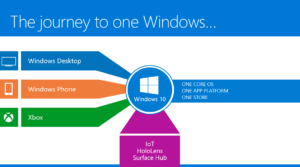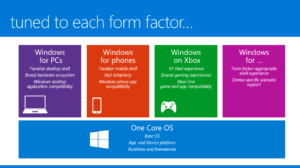Universal Apps in Windows 10 Will Be Called “Windows Apps”
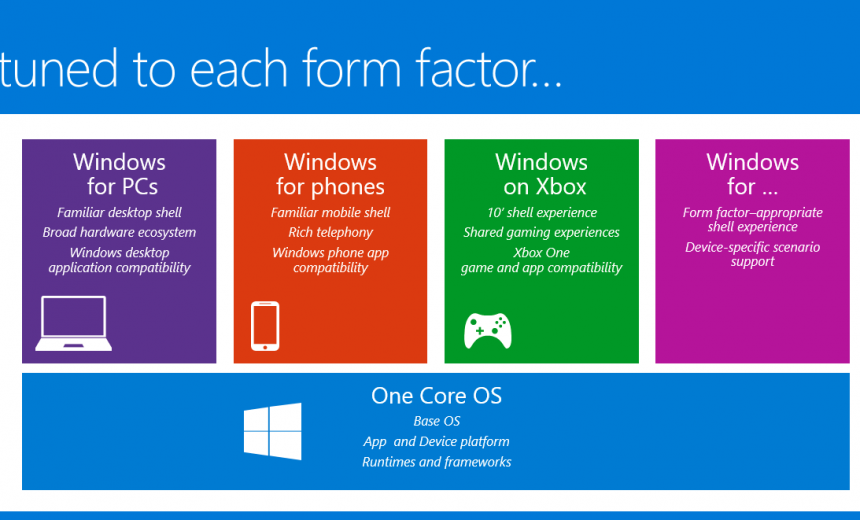
In this WinHec presentation, Microsoft talked about the journey to one Windows in their upcoming new Windows 10 operating system (OS). One Windows 10 core operating system, application platform and store for:
- Windows Desktop
- Windows Phone
- Xbox
On paper this sounds very appealing but in Windows 10 Microsoft is actually working on making this happen. The goal is to have one Windows OS for tablets, phones, laptops and desktops. If you are doubtful whether this is possible, I don’t blame you. After all this has never been done in the history of computing. However, Microsoft is dead serious about this and is working diligently to achieve its goal.
Here’s what Microsoft plans to do. There will be a different shell for each form factor, such as Windows Desktop, Windows Phone and Xbox. Then for all other devices, such as tablets, laptops, and other future devices that don’t even exist today, Microsoft will be able to offer a form factor-appropriate shell experience.
Perhaps someday we will see Windows on a wrist watch and Microsoft will be in a position to introduce a shell for that form factor, hopefully not as expensive as Apple’s $17,000 watch today which costs an arm and a wrist. The journey to one Windows really opens the door to a whole new world and the possibilities are endless.
What’s in the Name?
Microsoft has been constantly changing the names for its Windows applications. Some of the names Microsoft has used in the previous OSs include, Metro apps, Modern apps, Store apps, Universal apps, and now Windows apps. With each operating system Microsoft seem to come out with a new name. Next year it may be a different name. I used to call them Store apps but the Store is not longer what it used to be. Then Microsoft changed the name to Universal Apps, which was my favorite name because these apps were truly universal in nature. The only name I don’t like is the one Microsoft is using this year……Windows apps. Well, every single app I install on my Windows is a Windows app. Right? As of Windows 10, the apps you install on Windows may be a Windows app but it may not be. I believe calling these universal apps “Windows Apps” may cause confusion because Windows Desktop Apps, which are apps running on Windows desktop, are also Windows Apps. So what is the difference between the two? According to Microsoft, here’s the difference between the two types of apps in Windows 10.
Windows Apps
Windows Apps are apps that run on all Windows devices, in other words they are today’s Universal Apps in Windows 8.1. They run on Windows PCs, laptops, tablets, phones, and all other form factors.
Windows Desktop Apps
These apps only run on Windows PCs. They won’t run on other devices.
For the purpose of this discussion, I am not sure if Microsoft considers laptops to be personal computers (PCs) or not. If they are, then the Windows Desktop Apps will run on both desktop PCs and laptops. What’s also not clear is whether it will be possible to write an app that will run on two form factors, such as desktop PC and tablet. If yes, they what will it be called? Apps running on multiple, but not all, devices can’t be called Windows Apps because they won’t run on ALL WINDOWS DEVICES and they definitely can’t be called Windows Desktop Apps because they won’t run ONLY ON WINDOWS PCs. I am sure Microsoft will have to clarify such questions in coming weeks and months. I wish Microsoft had done a better job of explaining this new naming convention to the public in a press release or used some other method than a slide in a presentation that general public is highly unlikely to watch. That’s why I am explaining these new concepts in this article so you have a better idea of where Microsoft is heading with Windows 10 and ask questions now before the expected release of the product to the public later this year.
Regardless of the naming convention used for Windows applications, Windows 10 is going to be a major OS release with a big overhaul of the way we have been using Windows in the past. It will include some very interesting and useful features, some of which are not available in the current build, such as the new universal browser code named Spartan Project, which will replace Internet Explorer and the support for Fast Identity Online (Fido) standard that will allow password-free sign-in for some applications. The Fido is a universal standard that allows different authentication methods for logging on to a computer, such as secure PIN and biometrics (face, voice, iris, fingerprint recognition, etc.). There are lots of new features and functionality that you will hear about in the coming months as Windows 10 nears its release.
Copyright © 2015 SeattlePro Enterprises, LLC. All rights reserved.