Microsoft Security Essentials Guards Your Home PC Against Viruses & Spyware

Microsoft Security Essentials provides real-time protection for your home PC and guards your computer against viruses, spyware, and other malicious software.
Microsoft Security Essentials is a free download from Microsoft that is always kept up to date. According to Microsoft, it runs quietly in the background so that you are free to use your Windows-based PC the way you want—without interruptions or long computer wait times.
The tool will detect any potential threats and provide Alert level and recommendation on what action to take, as shown in the screenshot below.
The brownish-orange color means you are potentially unprotected. Green means you are protected.
What About Your Privacy? Because not everyone is willing to risk their privacy and send private data to Microsoft, with each new operating system and program Microsoft is tightening the screws and pretty much forces users to send data to help Microsoft enhance their software. Sending error reports used to be optional, but with Windows Vista and Windows 7 Microsoft developers have very cleverly made it difficult for users to disable error reporting by practically hiding the options from the users.
You Can Have Any Color as Long as It’s Black
You’ve probably heard automaker Henry Ford’s famous quote about the Ford Model T: “You can have any colour as long as it’s black.” It seems like Microsoft Security Essentials gives you pretty similar choices. In the past joining Microsoft SpyNet was optional (e.g. in Windows Defender), but with Microsoft Security Essentials you are only given two choices.
Choice #1: You must agree to have information automatically collected and sent to Microsoft, including your personal information.
Choice #2: You must agree to have information automatically collected and sent to Microsoft, including your personal information.
That’s right. Those are the only two choices. You can either send some information to Microsoft or you can send a lot of information to Microsoft. So what’s your pleasure?
Basic Membership: You agree to send some information to Microsoft.
Advanced Membership: You agree to send a lot of information to Microsoft.
In either case Microsoft warns you that you might be risking your privacy because your personal information might be unintentionally sent to Microsoft. Do you have the option to not send personal information to Microsoft? Absolutely not! If you want to use Microsoft Security Essentials you have no choice but to agree to risk your privacy. I don’t know why Microsoft does not give you the option to opt-out, but if I found out I will update this post. I guess if the application is free and does a good job of protecting us then we need to quit whining about privacy. However, I believe if enough people complain then Microsoft will add the third option of opting out of Microsoft SpyNet.
Microsoft Forefront Client Security
As I mentioned earlier, Microsoft Security Essentials is meant for home computers. If you want similar protection for your business computers, check out Microsoft Forefront Client Security. Forefront Client Security provides unified malware protection for business desktops, laptops, and server operating systems that is easy to manage and control. It delivers simplified administration through central management and provides critical visibility into threats and vulnerabilities.
If you plan to use Microsoft Forefront Client Security, keep the following things in mind.
* If you are installing multiple Client Security deployments, you must use unique computer names for each collection database server and reporting database server, as well as unique Management group names. Unique names allow you to use the Client Security Enterprise Manager tool to aggregate reporting and to manage your Client Security environment from a single Client Security console.
* The operating system, the software prerequisites (including SQL Server and WSUS), and the installation of Client Security on the servers must all be in the same language version. You can, however, install the English version of Client Security on a server with an operating system of a different language version.
* Client Security server components are not supported for x64 and Itanium operating systems; however, Client Security client components are supported for x64 (but not Itanium) operating systems.
Client Security supports:
– Installing Client Security client components on clustered nodes
– Running Client Security server components on a 32-bit guest hosted on Windows Server 2008 with Hyper-V
– Running WSUS 3.0 or higher on x64 operating systems that are not also running Client Security server components
Client Security does not support:
– Installing Client Security server components on a domain controller
– Installing Client Security client components or server components on a Server Core installation of Windows Server 2008 R2
– Installing Client Security server components on Windows Server 2008 R2
– Installing Client Security server components on a Server Core installation of Windows Server 2008
– Using a clustered installation of SQL Server for Client Security server components
– Running the server components of Client Security within a Microsoft Virtual Server environment
– Installing Client Security server components on Microsoft Windows Small Business Server 2003, Windows Small Business Server 2003 R2, or Windows Small Business Server 2008
Click here for more details on Forefront Client Security system requirements.
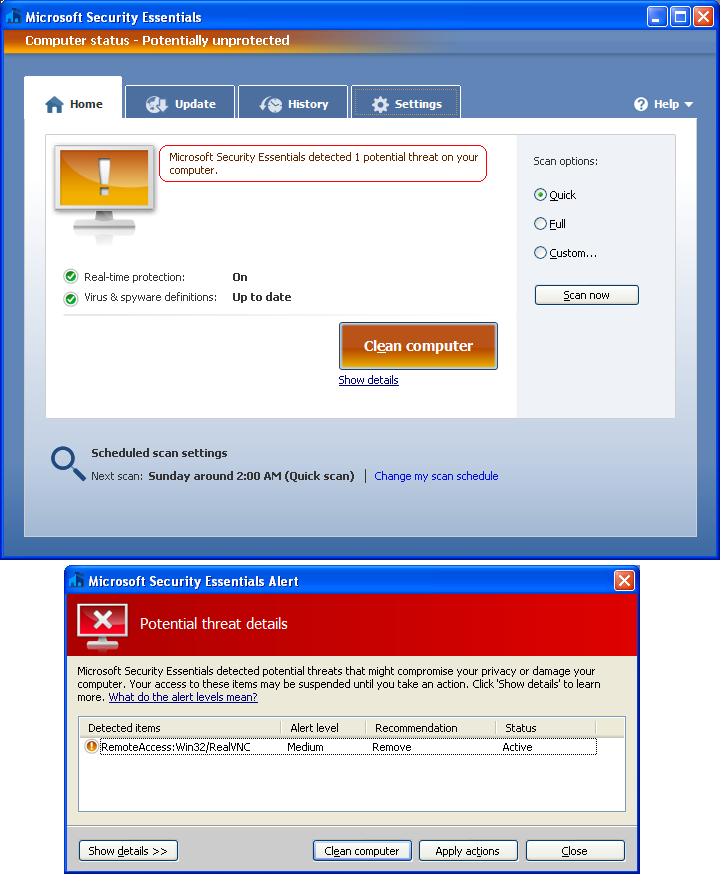
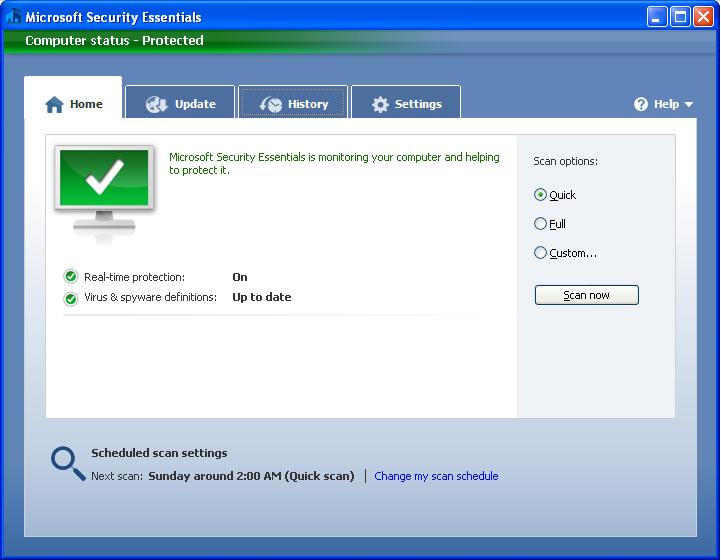
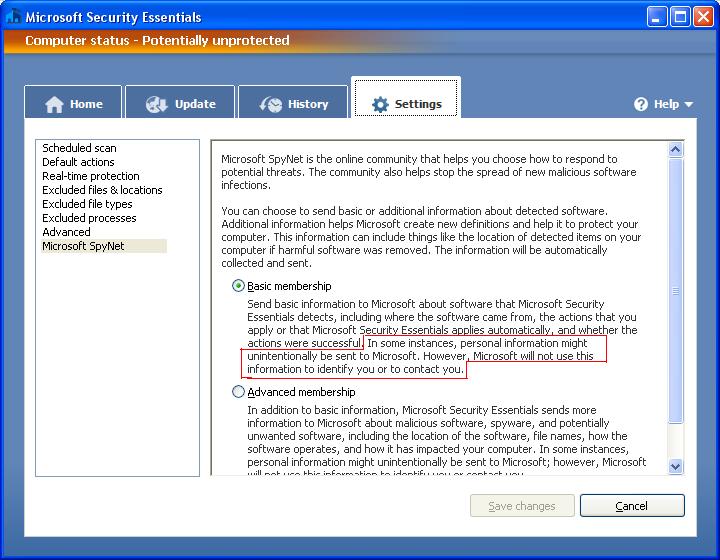



Zubair,
Pretty sneaky of Microsoft. Thanks for the heads-up.