If you are a OneNote user, you may have noticed that after installing Microsoft Office 2019 or Office 365 on your Windows 10 your OneNote desktop application is missing. That’s because OneNote 2016 was the last desktop version of OneNote that Microsoft offers. Office 2019 does not include OneNote.
OneNote Microsoft Store App
As a replacement for OneNote desktop software, Microsoft is encouraging people to use OneNote Store App on Windows 10, which comes preinstalled on most Windows 10 editions. There are several differences between the two versions of OneNote, which are documented by Microsoft
here.
If you start the OneNote Store App, you are given a couple of sign-in options.
- Sign-In with your personal Microsoft account.
- Sign-In with your work or school Microsoft account.
Yes, they are both Microsoft accounts. Your work or school account is not your work or school account tied to your organization, it’s your work or school account tied to a Microsoft service, such as Office 365 cloud services.
The work or school account option requires that you use an account associated with a business service offered by Microsoft.
How to Differentiate Between the Two OneNote Apps?
The OneNote Microsoft Store app icon has a brighter purple background, while the OneNote desktop app has a relatively dull icon as follows.
Notice the desktop app is called OneNote 2016 because it’s the last version of OneNote desktop app and is easily recognizable. Just like OneNote Store app, none of the Office 2019 desktop apps have a year associated with them. Microsoft supports installing OneNote 2016 with Office 2019.
Downloading OneNote Desktop App
At this time, Microsoft is still making the OneNote 2016 desktop app available to the customers who have Microsoft Office 2019 license. You can download the OneNote 2016 from the following links.
Although most computers and software these days are 64-bit, including Windows 10 operating system, it’s best to use the 32-bit version of Office. You also want to make sure that you don’t mix and match 32-bit and 64-bit applications on the same computer.
WARNING: It’s best to first install and activate Office 2019, then install the downloaded OneNote 2016, otherwise your OneNote license will be displayed as “Home and Student.” This is to avoid confusion. If you activate Office 2019 after installing OneNote 2016, your Office 2019 license will be added as a second license to OneNote and the default license will still be “Home and Student”, which is rather confusing.
If you install and activate your Office 2019 before installing OneNote 2016, your license will be displayed properly under Product Information (File -> Account) like this.
The Product Information screen displays OneNote as a product included in Office 2019, which is not the case. I have installed Office Professional Plus 2019 dozens of times. There is no OneNote included in Office 2019 Professional Plus. There must be a reason why Microsoft left this icon. What’s interesting is that even though you installed an Office 2016 product, it somehow gets attached to your Office 2019 license as if it were part of Office 2019. My best guess is that’s why Microsoft still displays the icon in the above screenshot. The good news is that OneNote 2016 works like a charm with Office 2019 and because I am running Windows 10 and Office 2019 without a Microsoft account, I am able to use OneNote 2016 along with the other Office desktop apps and am glad to avoid using a store app.
Article Update: July 15, 2020
According to
Microsoft, what used to be called “OneNote 2016” (and “OneNote 2013” in earlier years) is now called just “OneNote.” Microsoft also provides some additional details, “The OneNote desktop app on Windows is part of Office 2019 and Microsoft 365, but it can also be downloaded as a standalone app and used independently on any PC. It runs on any currently supported version of Windows — including all editions of Windows 10.”
The OneNote desktop app allows you to save your data locally and to the cloud. You can also fully customize it in File -> Options. In the same
article, I find some very confusing information. First Microsoft gives the impression that this is the most complete version of OneNote. Then it tells you that if you download this version of OneNote, some features may be limited.
| Thanks for reading my article. If you are interested in IT training & consulting services, please reach out to me. Visit ZubairAlexander.com for information on my professional background. |
Copyright © 2019 SeattlePro Enterprises, LLC. All rights reserved.

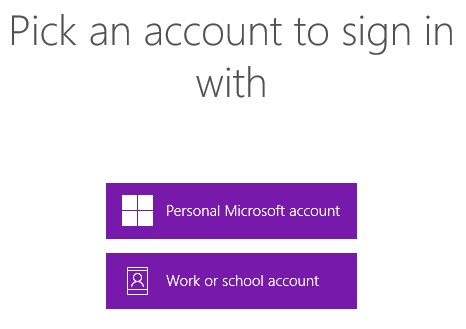
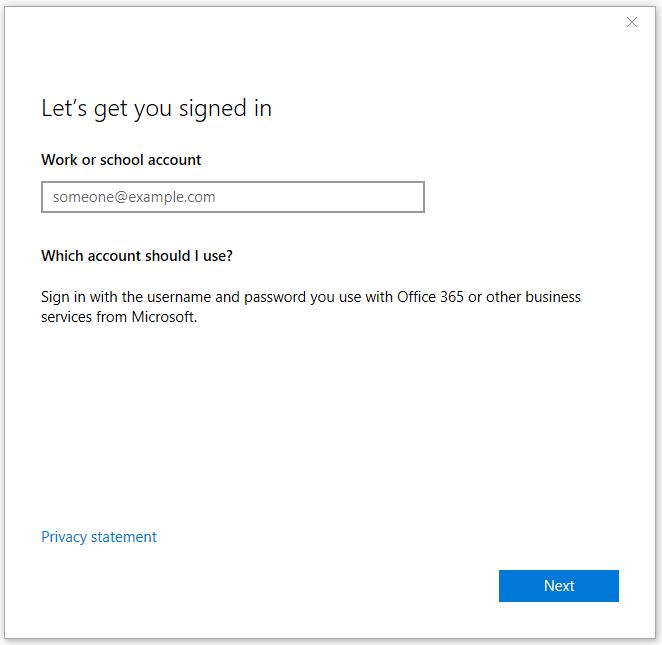
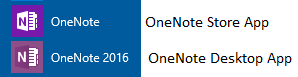




Thank you! I was shocked, when I installed Office 2019 and found out what happened to OneNote! But I’m back in business again with your assistance on how to get OneNote 2016 back.
I am trying to install store bought Office 2019 Home and Student on a new Windows 10 Pro laptop for my school teacher wife, then give it to her as a birthday gift… PLEASE tell me how to install it without a Microsoft account?? I have not downloaded it from anywhere, since every Microsoft website refuses to address it, and is pushing 365, and my wife does not have good Internet in the Philippines… your help is much appreciated… also the Office package says it has OneNote included? Did they take it away, even though we bought it, and now have to install it separately, like you explained, still?
@Travis: Make sure you are NOT logged in to Windows 10 with a Microsoft account before you install Office 2019. Download OneNote 2016 from Microsoft as I’ve explained in the section “Downloading OneNote Desktop App”, and read the warning in that section.
Even if your version of Office is requiring a Microsoft account to activate the software, you can log out of Microsoft account after activating Office. You don’t need to be signed in to a Microsoft account to use Office. I’ve never used the student version of Office, but at least that’s the case with most editions of Microsoft Office.
Because changing a Microsoft account used for software activation is not easy, I recommend creating a separate email that’s only used as a Microsoft account to activate software, rather than using your personal Microsoft account.