Office 365 ProPlus: A Version of Office that has Nothing to do With Office 365
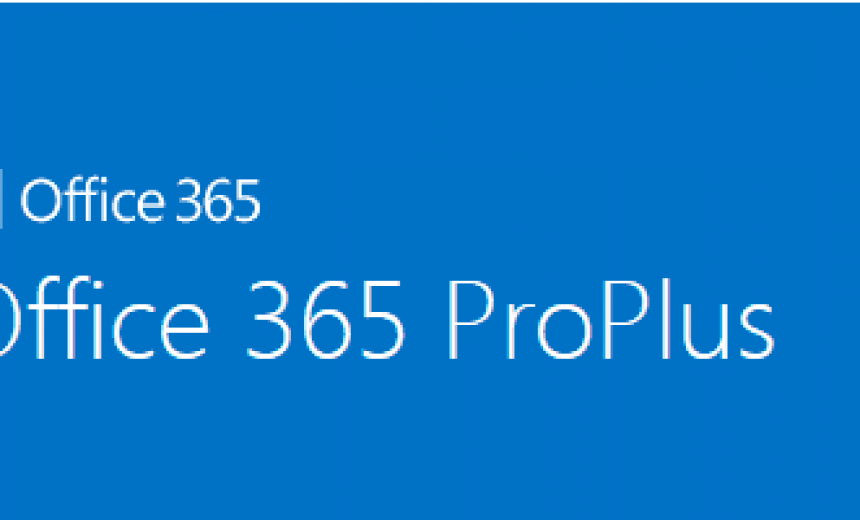
There are several versions of Microsoft Office, plus there are Office 365 and Office Online versions. Sometimes it can get really difficult to keep track of all the versions of Office. One of the versions of Office is called Microsoft Office 365 ProPlus and it has absolutely nothing to do with Office 365. The name Office 365 ProPlus is very confusing and in my opinion a really bad choice. A lot of people are not clear as to what the Office 365 ProPlus really is so here are a few highlights that will help you demystify this version of Office.
10 Things You Need to Know About Office 365 ProPlus
- Microsoft Office 365 ProPlus, despite the name, is NOT the Web or online version of Microsoft Office.
- Microsoft Office 365 ProPlus is offered as a monthly subscription.
- Microsoft Office 365 ProPlus has nothing to do with Microsoft Office 365.
- Microsoft Office 365 ProPlus includes Access, Excel, InfoPath, Lync, OneNote, Outlook, PowerPoint, Publisher, and Word. It doesn’t include Project, Visio, and SharePoint Designer.
- Microsoft Office 365 ProPlus is just another full version of Office that you install on your computer, except that instead of purchasing it, you must subscribe to it. You can even use Group Policy to deploy it.
- Microsoft Office ProPlus is the same as Office Professional Plus 2013 that you install and use on your local computer, except that you can’t purchase it, you can only subscribe to it.
- Microsoft Office ProPlus subscribers can install Office 365 ProPlus on up to five different computers with a single Office 365 license.
- Microsoft Office ProPlus goes into a reduced functionality mode if you cancel your subscription. In this mode you can still read your Office files but for all practical purposes the Office 365 ProPlus becomes crippled and you can’t use most of its features.
- Microsoft Office ProPlus requires an Office 365 user account and a license. If either one of these are deleted, the Office 365 ProPlus goes into a reduced functionality mode.
- Microsoft Office ProPlus requires users to connect to the Internet at least once every 30 days. If you don’t, Office 365 ProPlus can’t verify your status and goes into a reduced functionality mode until you connect to the Internet.
Microsoft offers the following Overview of Office 365 ProPlus which is very useful to understand what exactly this version of Office is all about.
“Office 365 ProPlus is the version of Office that comes with many Office 365 plans. It includes Access, Excel, InfoPath, Lync, OneNote, Outlook, PowerPoint, Publisher, and Word.
Project, Visio, and SharePoint Designer aren’t included with Office 365 ProPlus, but are available in some Office 365 plans.
Office 365 ProPlus is like other versions of Office
Office 365 ProPlus is similar to other versions of Office that you can deploy to your users. Here are some important similarities:
- Office 365 ProPlus is a full version of Office. The programs have the same features and functionality as other versions of Office. For example, Word in Office 365 ProPlus works the same way it does in Office Standard 2013.
- Its system requirements are the same. For more information, see System requirements for Office 2013.
- Like other versions of Office, Office 365 ProPlus is available in a 32-bit and a 64-bit version. We recommend you deploy the 32-bit version, even on computers using 64-bit operating systems. If you think you need the 64-bit version, carefully review the information about 64-bit editions of Office 2013 before you deploy.
- When you deploy Office 365 ProPlus, it’s installed on the user’s local computer. Office 365 ProPlus is not a web-based version of Office. It runs locally on the user’s computer. Users don’t need to be connected to the Internet all the time to use it.
- You can use many of the same tools to deploy and configure Office 365 ProPlus that you’re already using to deploy Office. For example, you can use System Center Configuration Manager to deploy Office 365 ProPlus. In addition, you can use the same Group Policy settings that you use with other versions of Office to configure and enforce Office 365 ProPlus program settings. For more information, see Determine the deployment method to use for Office 365 ProPlus.
Even though Office 365 ProPlus is a lot like other versions of Office, there are differences.
- Office 365 ProPlus is offered as a monthly subscription. If you cancel your subscription, Office 365 ProPlus goes into reduced functionality mode. In reduced functionality mode, users can open and view existing Office files, but users can’t use most of the other features of Office 365 ProPlus. For more information, see Overview of licensing and activation in Office 365 ProPlus.
- To use Office 365 ProPlus, a user must have an Office 365 account and have been assigned a license. If you, as the Office 365 administrator for your organization, remove a user’s license or account, the user’s installations of Office 365 ProPlus go into reduced functionality mode.
- Even though users don’t need to be connected to the Internet all the time to use Office 365 ProPlus, users must connect to the Internet at least once every 30 days. This is so that the status of their Office 365 subscriptions can be checked. If users don’t connect within 30 days, Office 365 ProPlus goes into reduced functionality mode. After users connect to the Internet and their subscription status is verified, all the features of Office 365 ProPlus are available again.
- Users can install Office 365 ProPlus on up to five different computers with a single Office 365 license. For example, a user can have Office 365 ProPlus installed on a computer in the office, on a laptop to use when traveling, and on a home computer.
- Office 365 ProPlus uses a technology called Click-to-Run to install Office. It provides a faster installation, so users can be up and running Office 365 ProPlus in a matter of minutes.
- Office 365 provides a web-based portal where users can install Office 365 ProPlus themselves. Keep in mind that users have to be local administrators on their computers to install Office 365 ProPlus. If users aren’t local administrators, you’ll have to install Office 365 ProPlus for them. Also, if you don’t want your users to install from the portal, you can prevent that. For more information, see Determine the deployment method to use for Office 365 ProPlus.
- Because Office 365 ProPlus uses a different installation technology, there’s a different way to apply software updates, such as security fixes. By default, Click-to-Run is configured to automatically install updates from the Office 365 service. But, you can configure Click-to-Run to install updates from a location within your own network. Or, you can use your existing software distribution tools to distribute updated builds of Office 365 ProPlus.
- By default, Office 365 ProPlus installs as one package. This means that all Office programs are installed on the user’s computer. But, you can configure the deployment to exclude certain programs from being installed, such as Access or InfoPath.
- You can use Office 365 ProPlus with supported versions of Exchange Server or SharePoint Server that are installed on-premises in your organization. Or, if they’re part of your Office 365 plan, you can use Office 365 ProPlus with Exchange Online and SharePoint Online.
- Users can store the files they create with Office 365 ProPlus on their local computers or elsewhere on your network, such as a SharePoint site. Office 365 provides cloud-based file storage options, but you don’t have to use them. In fact, you can use Group Policy to prevent users from saving to those cloud-based locations.
- The Office programs that come with Office 365 ProPlus are the same programs that come with Office Professional Plus 2013.
- Office 365 ProPlus is not the same as Office Online. Office Online lets users open Word, Excel, PowerPoint, or OneNote documents in a web browser. Office Online is included with all Office 365 plans.
- Read the Office 365 Service Descriptions to learn more about what’s included in Office 365.”
Copyright ©2014 Zubair Alexander. All rights reserved.



