Outlook Error 0x800CCC1A: Your server does not support the connection encryption type you have specified

You may have seen the following error in Outlook 2013/2016 when working with POP3 accounts. I have encountered this in an Exchange Server 2013 environment and Microsoft Outlook 2013 running on Windows 8.1 plus Outlook 2016 running on Windows 10 Enterprise. You may also encounter this error in other versions. Suddenly you get the error that your server doesn’t support the type of encryption that you are currently using.
Task ‘UserAcctName – Receiving’ reported error *(0x800CCC1A): ‘Your server does not support the connection encryption type you have specified. Try changing the encryption method. Contact your email server administrator or Internet service provider (ISP) for additional assistance.’
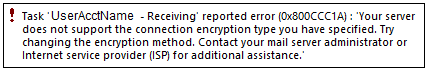
Where UserAcctName is the account description that you have given to the POP3 account in Microsoft Outlook 2013/2016. This is not the email address, this is the description that you used on the General tab of the Internet E-mail Settings tab when you configured the POP3 account. For example, if you used the description “Gmail account for junkmail” then that’s what you will see in the above error. The error also indicates that the error was during the Receiving process.
SOLUTION
While there may be other solutions to this problem, one reason that you may receive this error could be that your PopProxy state is somehow set to inactive. This can happen even if you have been using your POP3 accounts in Outlook just fine. You can verify this by using the following command at the Exchange Management Shell.
Get-ServerComponentstate -Identity Exchange2013
Where Exchange2013 is the name of your Exchange server. Notice in the screenshot below that the state of PopProxy is set to Inactive, which is the likely cause of you getting the POP3 error in Outlook.
You can make PopProxy active by using the following command:
Set-ServerComponentState -Identity Exchange2013 -Component PopProxy -Requester HealthAPI -State Active
Where Exchange2013 is the name of your Exchange server.
After you run the above command, verify that the change has taken place and that the state of PopProxy is now Active.
Get-ServerComponentstate -Identity Exchange2013
After you make the above change, simply go back to Outlook 2013/2016 and do a Send/Receive. There is no need to reboot the Exchange Serer 2013 or restart Outlook. The changes take affect immediately. Hopefully you would no longer get the error in Outlook and all your POP accounts will work normally.
If you have run into this problem on a different version of Exchange or Outlook please add a comment to this article so others can benefit from your experience and feedback.
Original Article: August 23, 2015
Updated: September 14, 2016
I encountered the exact same problem today but this time in Outlook 2016 running on Windows 10 Enterprise connected to Exchange Server 2013. I did a Google search and this blog post came up #5 in the search. I went straight to the Exchange Management Shell, typed the commands in my article and was able to fix the error. I didn’t remember this article I wrote over a year ago but it’s nice to know that my articles are helpful not just to the readers but also to me :-). I have updated the article to add references to Windows 10 and Outlook 2016.
Copyright © 2015 SeattlePro Enterprises, LLC. All rights reserved.
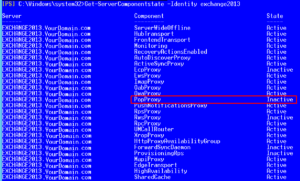
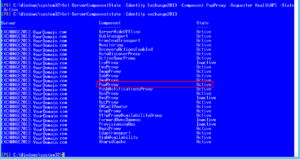



Thanks. Helps a lot.
Este error sucede tambien con outlook 2007, 2010 y 2013.
Después de aplicar el último CU11 de diciembre de 2015 a exchange 2013 en un DAG de 2 servidores, uno de ellos no ha arrancado correctamente y teniamos muchos problemas.
Los sintomas son los descritos en este artículo y la solución también. MUY UTIL.
This error is too with outlook 2007, 2010.
thanks a lot.
this article is very good.
Thank you! The same problem on Exchange 2016.
Hi,
We are using Zimbra Mail Server configured over the linux platform and getting the same error message of encryption and pop3 failure so what would be an appropriate solution to get short out of this type of reported root cause.
Novice computer user looking for help. Sorry if this does not make sense. Outlook 2010 in Windows 7 Professional machine. Received error code 0x800CCC1A after 9/15 windows update. Outlook will not receive any emails. No luck finding a solution online. I noticed in your above post on 9/14/2016 that you also had a similar problem. I know nothing about an Exchange Management Shell. Would I be able to reset the PopProxy to active status and if so how would I go about doing it? Thanks!
Hi Ken, you will only have access to Exchange Management Shell if you are running an Exchange Server. If this is happening at work then you can try contacting your IT support. If your are experiencing this at home, have you tried the solutions on this Microsoft forum http://answers.microsoft.com/en-us/msoffice/forum/msoffice_outlook-mso_other/in-outlook-2010-i-receive-error-report-0x800ccc1a/74f2a191-69db-4ad2-8a48-a73fd2250d85?auth=1? The topic on that forum specifically addresses the issue in Outlook 2010, which you are running. If none of the solutions work for you then please post your question on that forum so Microsoft can help you. Good luck!