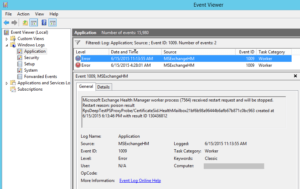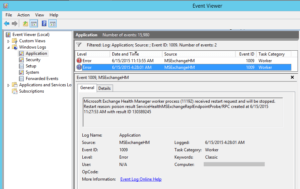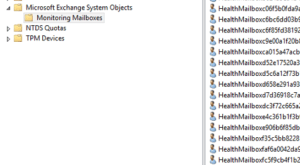Poisoned Result Causes Exchange Server 2013 Health Manager Worker Process to Stop
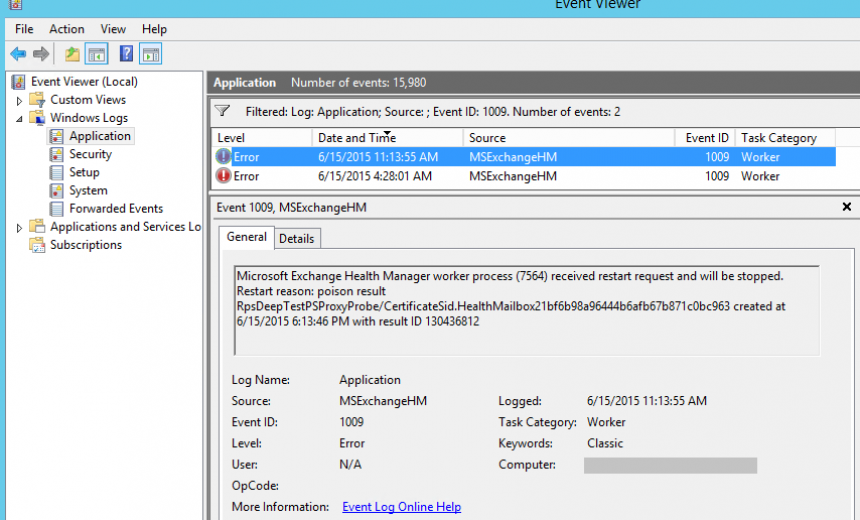
If you are using Exchange Server 2013 in your environment, you may notice that Microsoft Exchange Health Manager worker process receives a restart request but logs an error that it will be stopped. The error is logged in the application log in the Event Viewer with the Event ID 1009. Here’s what the error message looks like:
Microsoft Exchange Health Manager worker process (7564) received restart request and will be stopped. Restart reason: poison result RpsDeepTestPSProxyProbe/CertificateSid.HealthMailbox21bf6b98a96444b6afb67b871c0bc963 created at 6/15/2015 6:13:46 PM with result ID 130436812
In addition, you may see other errors with the same Event ID 1009 that have a different worker process ID and a different result ID. Notice that in the following log there is no reference to the HealthMailbox.
Microsoft Exchange Health Manager worker process (11192) received restart request and will be stopped. Restart reason: poison result ServiceHealthMSExchangeReplEndpointProbe/RPC created at 6/15/2015 11:27:53 AM with result ID 130389245
SOLUTION
One solution that worked for me was to delete the HealthMaibox referenced in the log. Here’s how.
- Go to Active Directory Users and Computers.
- On the menu click View -> Advanced Features.
- You will notice a folder called Microsoft Exchange System Objects. Expand this folder.
- You will see a Monitoring Mailboxes folder. In the right hand pane, locate the HealthMailbox referenced in the application log.
- Delete the HealthMailbox entry
- Go to Services console (services.msc).
- Restart Microsoft Exchange Health Manager service. It will create a new HealthMailbox.
You should no longer see the error message with Event ID 1009 in the Event Viewer.
Copyright © 2015 SeattlePro Enterprises, LLC. All rights reserved.