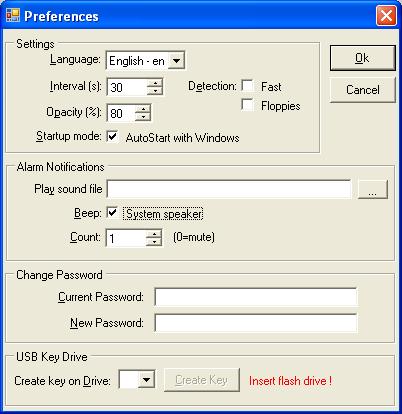Protect Your PC with a USB Flash Drive Using the Free PREDATOR software

I recently discovered a nice little utility that locks your PC (especially useful for laptops). It’s called PREDATOR and it’s FREE. This utility can lock your PC, while you are running your Window session. It uses a USB flash drive as an access control device. You simply insert your USB flash drive, run PREDATOR, and work in Windows as you normally do. When you want to walk away from your PC, remove the USB flash drive. Your screen will darken in 30 seconds (you can change this default interval) and your mouse and keyboard will be disabled. No one will be able to use CTRL-ALT-DEL or anything else. When you get back, you simply insert your USB flash drive and your display, mouse and keyboard will be unlocked.
There are a few differences between using “Windows + L” to lock your PC or logging out from your PC and using PREDATOR. With PREDATOR you don’t even need to enter your password, just insert the USB flash drive.
You can configure PREDATOR to autostart with Windows. If your laptop is locked with PREDATOR and someone steals your laptop, when the laptop is rebooted it will remain locked. I know what you are thinking. What if I lose my USB flash drive? Well, when you setup PREDATOR you can configure a password. You can use the password to unlock the PC anytime, even if you don’t have the USB flash drive with you.
According to the manufacturer, here are some advanced security features.
Advanced Security Features:
- PREDATOR records all security-related events in a log file: start, alarms, stop. By reading this log, you will know if intruders have tried to use your computer while you have been away.
- PREDATOR frequently changes the security codes recorded on your USB drive. If an intruder manages to copy your stick, this copy will not work because the codes on your own stick will have changed in the meantime.
- PREDATOR disables the Windows task manager when you unplug the USB drive. Nobody can stop it with Ctrl-Alt-Del.
- PREDATOR lets you regain control of your computer if you lose your stick: when you start the software for the first time, you set a password that will unlock your session if your USB drive is not available.
- PREDATOR can sound an audible alarm if somebody enters an invalid password.
- And finally, PREDATOR can protect several PCs with the same USB flash drive, e.g. your home and office computers.
You can download this utility here.