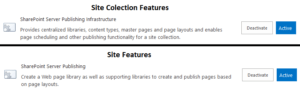Difference Between Creating a Site Using Publishing Site Template vs. Creating a Non-Publishing Site and Enabling Publishing

There is one question that’s often puzzling for some SharePoint Administrators. What is the difference between a site that was created by using the Publishing Site Template versus creating a non-publishing site, such as a Team Site, and then enabling the Publishing feature on that site? I will try to explain the difference between the two.
You can enable publishing for any site, either when you create the site (e.g. create site using Publishing Site Template), or after the fact by enabling publishing on a site that was originally created as a non-publishing site, such as a Team Site. If you want publishing enabled only on a subsite then first you want to make sure that the SharePoint Server Publishing Infrastructure feature is enabled at the Site Collection level. Then you can enable the SharePoint Server Publishing feature at the site level. You won’t be able to enable publishing at the “Site” level, if it’s not enabled at the Site Collection level. Now let’s look at what happens in regards to publishing when you create a site using the Publishing Site Template versus creating a non-published site and turning on the publishing feature at the site level.
Using the Publishing Site Template
The publishing feature in SharePoint Server 2010/2013 as well as SharePoint Online in Office 365 is really a combination of the SharePoint Server Publishing Infrastructure feature, which is used to provide publishing functionality at the Site Collection level AND the SharePoint Server Publishing feature which provides publishing functionality at the Site level. When you use the publishing template it is preconfigured to use all the publishing features. Non-publishing templates behave differently and require that you manually enable publishing at both the levels: Site Collection level and the Site level.
Creating a Non-Publishing Site and Then Enabling Publishing
When you use a non-publishing template, such as a Team Site template, and then first enable the SharePoint Server Publishing Infrastructure feature at the Site Collection level and then the SharePoint Server Publishing feature for the root site of the Site Collection, all the publishing features are enabled. In this scenario the Team Site will not only have all the publishing features that you enabled but also all the standard features that were included in the non-publishing (Team Site) template.
By the way, you cannot pick and choose individual publishing features. Either they are all on, or all off. Obviously, if you enable publishing you don’t have to use any features that you don’t want. There is a laundry list of things that are added when you turn on publishing. Depending on what you want to achieve, you can decide which option might be better for you.
Copyright © 2015 SeattlePro Enterprises, LLC. All rights reserved.