The Many Versions of Skype for Business

There are many versions of Skype for Business. Whenever I tell a person on the phone to look for Skype for Business download on the Web, it seems for some reason they seem to struggle to find what they are looking for. To avoid confusion, I figured I will write an article that includes some useful information about Skype for Business. If you are not sure which version to download or you may not have access to Office 365, you can download the free version of Skype for Business Basic.
What is Skype for Business Basic?
Microsoft Skype for Business Basic includes online meetings, instant messaging (IM), audio and video calls, availability (presence) information, and sharing capabilities. It’s similar to GoToMeeting and WebEx but is much more flexible in many ways. This is the stand-alone version of Skype for Business. You can download the 64-bit version of Skype for Business Basic from Microsoft. So far I haven’t seen a download for a 32-bit version.
System Requirements
The following system requirements apply to the Skype for Business Basic.
- Operating Systems: Windows 10, Windows 8.1, and Windows 7
- RAM: 2 GB
- Browser: Windows Internet Explorer (IE) 10/9/8/7 or Mozilla Firefox Web browser.
NOTE: At the time of writing, Google Chrome is not on the list of supported browsers.
Different Versions of Skype
There are a lot of ways to install Skype on your computer and that’s where it gets confusing because Microsoft doesn’t offer a single page where all different flavors of Skype can be downloaded. To make matters worse, the names of the products are often changed (e.g. SkyDrive -> OneDrive, SkyDrive Pro -> OneDrive for Business, Lync -> Skype, Lync -> Skype for Business). Each name change requires millions of businesses around the world to change their documentation, update Web sites, flyers, brochures, PowerPoint slide decks, etc. In addition, there are several versions of Skype for Business. Here are the ones that I am aware of.
- Skype for Business Basic is the stand-alone version of Skype.
- Skype for Business also comes with Microsoft Office.
- Skype for Business is also included with some Office 365 subscriptions.
- A consumer version of Skype, which is simply called Skype. Sometimes Microsoft refers to it as the “non-business” version. Other names that you may read include “Skype for consumers” and “Skype for home users.”
So you can see when you tell someone to install Skype you have to be specific as to which version. At the end of this article you will find instructions on how to install the various versions of Skype for Business.
NOTE: If you install Microsoft Office, you will normally be installing the 32-bit version and the Skype for Business included with Office will be 32-bit.
Best Practice: Always install 32-bit version of Office and do not install products from two different versions of Office, such as Office 2013 and Office 2016, on one computer. Microsoft encourages you to use 32-bit Office on all 32-bit and 64-bit computers because there are extremely rare cases where you will actually need a 64-bit version of Office.
The Difference Between Skype and Skype for Business Icons
The consumer version of Microsoft Skype has a different icon than Skype for Business. The consumer version has a white S on a blue background, while the business version has a blue S on a white background, as shown below. This makes it easier to identify them if you use both of them, one for business and one for personal use.
The Difference Between Skype for Business Basic 20xx and Skype for Business 20xx in Office 365
You may find one thing confusing about Skype for Business downloads in Office 365. There are two versions of Skype for Business available for download without any explanation as to why a user should download one or the other version of Skype. I will come back to this in a minute, but let’s take a look at the software download section in Office 365 so you know what I am talking about.
If you click on the Settings wheel in the upper right hand corner in Office 365, you will see a section called Your app settings. Click the Office 365 hyperlink to go to the software download areas. You can also go to the software download section directly by using the the hyperlink https://portal.office.com/ols/mysoftware.aspx. This is where a user can download and install client software.
You will see two versions listed in Office 365. In Office 365 E1 and E3 subscriptions, you will see Skype for Business Basic and Skype for Business 2015. There is no explanation as to why there are two clients listed and which one you should select. The only hint you will find in the fine print is that the first version says “for Office 2016” in parenthesis. If you have Office 2016 installed on your desktop or laptop computer then perhaps this is the version you want to download. My understanding is that the “Basic” version includes fewer features (and hence it’s called Basic). The other version is not called Basic and is really the “Full” version, but is not called Full version. It’s just called Skype for Business 2015 or Skype for Business 2016. However, if you have Office 2016 and you want to install a full version of Skype then do you install the Skype for Business Basic (for Office 2016) or Skype for Business 2015? No matter which one you choose, it seems to me that you will be installing the wrong version. So now you know why it’s so confusing to understand all the versions of Skype, when to use which version and where to go to download the correct version. By the way, Office 2106 Professional Plus includes Skype for Business so if that’s the version you have then simply install the version of Skype that came with it and you will be in good shape.
How Many Versions of Skype are There?
Well, that’s a good question. There are way too many versions of Skype out there. There is a consumer version, a business version, a standard version, an enterprise version, a basic version, and a full version. Within a version there may be more versions. For example, Skype for Business has a Standard version and an Enterprise version. And then there is a Skype for Business for each year, e.g., Skype for Business 2015, Skype for Business 2016, etc. In addition to all the versions I’ve listed above, there are Office 365 versions which are the “online” versions of Skype and supposedly map to some versions of Office, but it’s not always clear as to which version.
Helpful Links
The good news is that Microsoft has a TechNet article that offers client comparison tables for Skype for Business. These tables compare the various features of all Skype for Business clients going back to the old Lync clients. Lync is the former name of Skype. This article was last updated on January 13, 2017, only a couple of weeks before I last updated this article on January 30, 2017. Check it out: Client comparison tables for Skype for Business Server 2015.
You may find the following links from Microsoft helpful. They include the Quick Start Guides and the instructions for installing Skype for Business.
- Skype for Business Quick Start Guides (Download)
- Instructions for Office 365 for business customers
- Instructions for Skype for Business Online Plan customers
- Instructions for Mac customers
- Instructions for Office 365 ProPlus customers
- Instructions for installing Skype for Business on your phones and tablets
- How to uninstall Skype for Business
- Skype for Home Users (Consumer version of Skype)
- Most client comparison tables for Skype for Business
- Client comparison tables for Skype for Business Server 2015
Last Updated: January 30, 2017
Included the section The Difference Between Skype for Business Basic 20xx and Skype for Business 20xx in Office 365.
Copyright © 2016 SeattlePro Enterprises, LLC. All rights reserved.
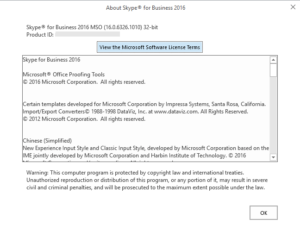
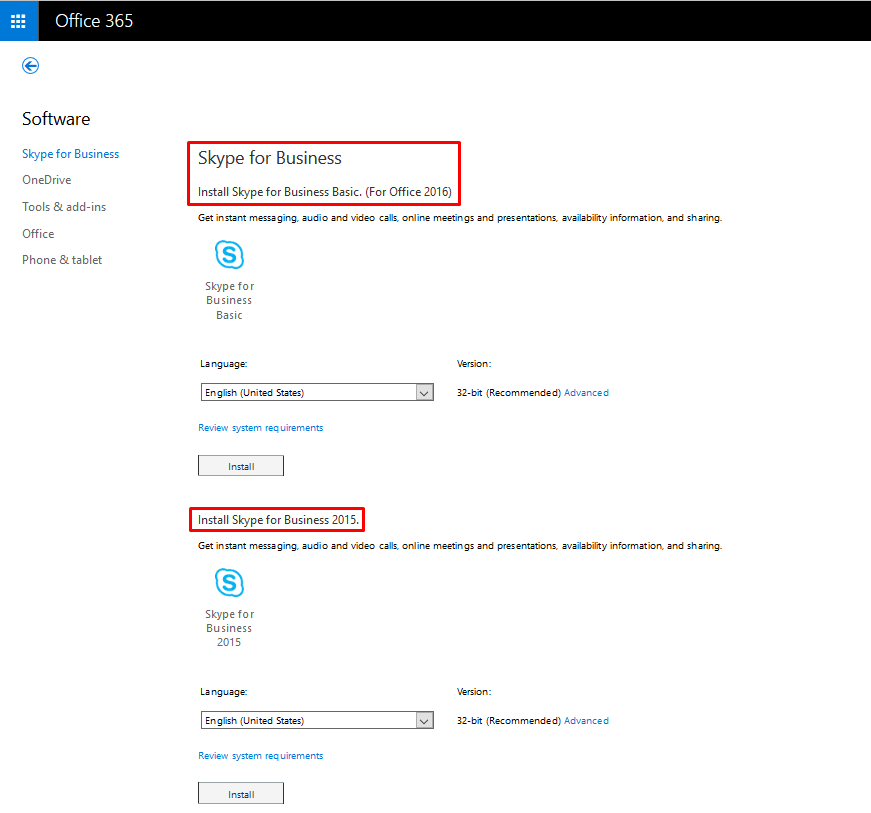



Zubair,
Hola! I’m Michael. I live in Guanajuato, Mexico, though I’m a US citizen.
I liked your article (on downloading Skype). Thank you! But (LOL) the problem folks like I really have is this …
When one clicks on the Download button over at the Microsoft site, to download Skype for Business Basic, you see something like this:
lyncentry_4351-1001_x64_en-us.exe 445.5 MB
lyncentry_4351-1001_x86_en-us.exe 379.0 MB
And then there are checkboxes. Microsoft doesn’t help at all because all they tell you is, “Note: There are multiple files available for this download. Once you click on the “Download” button, you will be prompted to select the files you need.”
Well, I’m just a guy in Mexico downloading Skype for an interview with the Peace Corps. LOL I don’t KNOW what files I need. I would assume that the “64” refers to a 64-bit version of software, but “86”?!?! LOL I have no idea. Perhaps I need both?!?!
I’m in the dark here. Time permitting, perhaps you could clarify for folks like myself if we need both files–or not. (And this is from someone who worked at Microsoft for years, doing editing, proofreading, database management, and project management. I’m surprised Microsoft doesn’t just spell it out for us.)
Gracias!!!!
Michael Morgan
Hi Michael, x64 and x86 are two different types of architectures. In simple terms, x64 refers to 64-bit software. x86 is a reference to the Intel 8086 CPU and it refers to 32-bit software. In general, to fully take advantage of the software, you will run 64-bit software on 64-bit systems and 32-bit software on 32-bit systems. However, when it comes to Microsoft Office or Office-related products (Visio, SharePoint Designer, etc.), the recommendation is to use 32-bit versions (i.e. x86) on both 64-bit and 32-bit computers. Hopefully this answers your question.
Hello,
Probably a stupid question, but in my Office 365 account I see 2 versions of Skype as options: Skype for Business Basic and Skype for Business 2015 – What is the difference?
Also, I have heard people talk about Skype for Enterprise – is this a real thing or are people just coining new phrases?
Thanks!
Hi Krista,
First of all, this is not a dumb question. A lot of people are confused about the different versions of Skype. Hopefully others can benefit from your question and my answer.
The main difference between the two is that Skype Basic is free, but Skype for Business costs money. There are other differences as well. Skype for Business is meant for businesses so it includes more functionality and is integrated with Office 365. This means that you can use Outlook, IM, voice, and video features easily. You can even archive your business meetings and use sophisticated videoconferencing setups for branch offices. I should also point out that Skype for Business (Enterprise) allows 250 people in a conference, while Skype for Business (Standard) allows 100. If I am not mistaken, Skype Basic only allows 25 people. Microsoft constantly makes changes to most Office 365 features and services and names so what I am telling you today may not be true next week, or even tomorrow :).
I think when someone talks about Skype for Enterprise, he/she is probably referring to Skype for Business (Enterprise version). Yes, there are two flavors of Skye for Business…..Standard and Enterprise. The Standard is a limited version of the Enterprise version.
To make things even more complicated, there are different versions available for different subscriptions. For example, in my Office 365 E1 subscription I see a choice of installing “Skype for Business Basic 2016” but in my Office 365 E3 subscription I see the option to install “Skype for Business 2016.” Because it doesn’t say Basic, I am assuming it’s the enterprise version. Keep in mind, these versions are for you to download to your local computer. Always use the 32-bit version of every Office component, including Skype.
Hello,
I don’t think you answered Krista’s question because I have the same one.
My Options in 365 are:
Skype for Business Basic
Skype for Business 2015
But your answer seems to reference the differences between Free vs. Business, both options are Business.
Hi Brian, my apologies to Krista and you for not making clear the difference between Skype for Business Basic and Skype for Business 2015. As far as I know, the Skype for Business Basic has fewer features (and hence it’s called Basic). The Skype for Business 2015 is the full version, which includes all the options. You can visit Microsoft’s Web site for a client comparison at https://technet.microsoft.com/en-us/library/dn933896.aspx. Hopefully I have answered your question.
Don’t forget Skype for Business Mac – which has entirely different features, navigation, etc. So if others in your office are on Windows and you are on a Mac, no one can help troubleshoot issues. And there are many. And running SfB under Windows on your Mac is very “fragile”. It seems to constantly disconnect and reconnect from the server, causing issues during meetings, recording, etc.
@A. Strat. Your feedback on Skype for Business Mac is appreciated.
Very useful article. Some of the most helpful clarifications are in the comments and could usefully be pulled into the main article. I followed the link for comparisons and was frustrated that the basic version wasn’t in the tables until I spotted the bit at the bottom…
Basic client limitations
The features below are available using the Full client and are not available with the Basic client:
Manage team call settings
Manage delegates
Make calls on behalf of another contact (manager/delegate scenario)
Handle another’s calls if configured as a delegate
Manage a high volume of calls
Initiate a call to a Response Group
Call park
Change greeting
Group call pickup
Where can I download Skype for Business 2015 client. I don’t seem to find it online.
We have an on-premises version of Skype for Business 2015.
Edwin, once you are logged into your Office 365 portal, go to https://portal.office.com/ols/mysoftware.aspx. From this screen you will see a section for Skype for Business (see the last screenshot in my article). Depending on your Office 365 subscription your screen may look slightly different, but this is where you can download Skype for Business 2015. Keep in mind that Microsoft frequently removes download links for older versions of its products on the Web to encourage people to use the latest versions so you shouldn’t expect Skype for Business 2015 link to be there for too long. I do see it today in Office 365 E3 subscription, but because Skype for Business 2019 is already out it may disappear soon. If you can’t find it there then you would have to contact Microsoft Support for help.
Dear Zubair, Thanks for this great post. I would be happy if I receive some advise on my below query.
How is Skype for Business 2016 differs from Skype for Business for O365? There are too many versions of Skype when I pull up Skype versions through SCCM. We have users with E1, E3 and E5 licenses. E1 license users are using MSI version of O365 package and other Click to Run. Is there a way to standardize this and update skype versions in an easy manner?