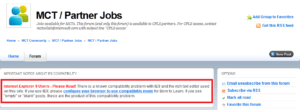Unable to Open PDF Files on a SharePoint Site in IE9

I recently noticed that I was unable to open PDF files in SharePoint 2010 when I used Internet Explorer 9. I didn’t have the same problem in Mozilla Firefox 5. If you have encountered similar problem, here’s one solution that might help you.
- Start Internet Explorer.
- Go to Tools, Internet options, Advanced tab.
- In the Security section, clear the box Do not save encrypted pages to disk. I tend to check this option on most of my computers running Internet Explorer but noticed that clearing this option lets me open the PDF files. Because my site uses SSL, by disallowing the ability to save encrypted pages to disk, SharePoint is unable to open PDF files.
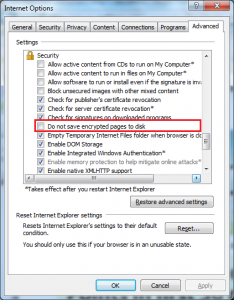
Once in a while IE9 I start to have the same problem again where I am unable to open PDF files in IE9. I simply go back and check the box I mentioned in step 3 and apply the changes. Then I go back and clear the box once again and IE9 finally gets the clue and will allow me to open the PDF files again.
By the way, the IE9 problems are more wide spread than most people realize. For those of you who believe that IE9 is the most problematic browser Microsoft has ever released, I think you have a point. Even Microsoft has issues with IE9 compatibility. Here’s one example.
Post updated on February 27, 2012