Use AVG AntiVirus App to Locate, Lock, Unlock, or Wipe Your Android Device Remotely

AVG AntiVirus is a free and popular antivirus application that people have been using on their desktop computers for years to protect their desktop operating system, such as Windows XP or Windows 7. Download the Free AVG antivirus for your desktop PC or visit AVG Download Center to download Free AVG Antivirus for Mac or other paid products from AVG.
Did you know that AVG also has an Anti-Theft Service for Android devices? Here’s how it works.
- Download and install the AVG AntiVirus software from the Play Store on your Android device.
- Once you have configured the software for protection, performance and privacy, click on the Anti-Theft icon to activate the service.
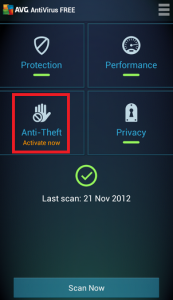
- You will receive an e-mail from AVG that your service is activated, along with the instructions on how to use this service.
- Go to any computer and visit AVG’s Anti-Theft Web page at http://www.avgmobilation.com/anti-theft.
- Login with your Google account. Select the appropriate option, such as Shout, Locate, Lock, Unlock, Wipe, or Scan.
- You can use the Shout option to make the device sound an alarm. Essentially, this will play a ringtone on the device. This can come handy if you can’t find your smart phone in your house and there is no other phone in the house to dial your number.
- When you use the Locate option, it can take several minutes to locate the phone and will give you its proximity in a Google map.
- The Lock option can be used to lock the device remotely so others can’t use it. This will require someone to enter the password that you will enter. This password is a temporary password and has nothing to do with any other password on your device or Gmail account.
- You can use the Unlock option to send the unlock command to the device but it can’t actually unlock your device remotely. You must enter the password you provided when you used the Lock option to unlock the device
- Using the Wipe option will wipe your Android device remotely. Needless to say, I didn’t try this feature and will have to trust AVG that it works.
- If you select the Scan option from a desktop computer, within seconds your Android device will start scanning your computer for security threats. This is the same action that you can take from the AVG mobile application on your Android device.
Does the Service Work?
So what about security and does this Anti-Theft service really work? In my tests, I found that the application works for the most part and can be useful to lock a stolen device remotely (and potentially wipe out the device, which I didn’t try). The features work, except that the first time I used the Locate feature, it didn’t even come close to the actual location of the device. While my smart phone was in my had, it showed that my device was located in a different zip code about 10 miles away from me. After a while it did show the exact location, so decide for yourself if this is good, bad, or ugly.
Another weak point that I discovered is that the application itself doesn’t use Secure Socket Layer (SSL) to encrypt the pages on the Web site. This surprised me. A company that makes AntiVirus software should be securing pages where customers are entering passwords and working on Anti-Theft software. In other words, you are using AVG’s unsecured page to secure your Android device. Really? This makes no sense.
Not only the Web site is unsecured, the password that you provide to lock the device can only be 4-6 English letters and/or numbers. In other words, the password you provide is going to be very weak. While this may be good enough to keep an average “Joe” out, it won’t be good enough to keep a serious hacker out.
Hopefully, over time AVG will improve this application. It’s a good start but in my opinion the application appears to be more for fun and games than to offer a serious anti-theft service……mainly due to the quality of service and the fact that AVG doesn’t offer encryption to use a security software on their Web site. As I mentioned already, it does seem to get the job done for the most part so I am not ruling it out as a totally useless application. I believe it needs work to offer better reliability for locating the device and also needs some security improvements. After all it is a security application.
Getting Help from AVG
If you need support from AVG for your mobile or tablet app then visit http://www.avg.com/us-en/mobile-support. You can search their knowledgebase for in-depth answers to your questions, access the AVG Community forum to get answers, or contact the AVG tech support.
Before you contact AVG, make sure that the password you are using to unlock is no more than 6 characters. As I mentioned earlier, the password that you provide to lock the device can only be 4-6 English letters and/or numbers.
If you need assistance, you can visit Official AVG Support on the Web, or contact them on the phone at 1-844-234-6038.
Updated: 6/20/14
Copyright ©2013 Zubair Alexander. All rights reserved.
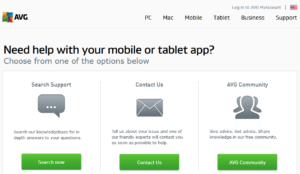



I forget my AVG anti-theft password. How can I know my password? My phone is locked and anti-theft Web site couldn’t change my password. Thank you.
Vikram,
Follow these steps.
1. Go to the link in Step 4 (http://www.avgmobilation.com/anti-theft).
2. Click on the blue Anti-Theft login button to login with your Google account that is linked with AVG. Obviously, your phone must already be registered. Registration can be accomplished from the phone using the AVG app. Instructions are available on the Support page of the AVG Web site mentioned above.
3. Click on Unlock tab and click Next. Your device will be unlocked.
4. If you don’t know your anti-theft password you can change it to a new password on the Anti-Theft Password tab.
Good luck.
I am unable to register my phone using the AVG Anti Theft app. I get an error message stating, “Check device internet connectivity and try again.” Of course, my internet connection is up and running perfectly. How else would I be able to research then download the app in the first place. LOL!!! How can I get the app to detect internet connectivity so that I can take advantage of this AVG security feature?
I activated my anti-theft lock without creating the password for it and now my device wants the password which I don’t know and when I go to the Web site and create the password it says my phone is offline or switched off which is not and I can’t even use my phone now. Please help.
Hi,
If your phone was locked with the anti theft, enter only the first 6 digits of your password. This worked on my phone today. Hope it helps.
Rissa,
Thanks for your suggestion. As I mentioned in my article, the password must be between 4-6 English letters and/or numbers. Unfortunately, your password is going to be fairly week but I guess that’s what you get for a free tool :).
There are several people that are not following the instructions and do not write down their password. Then they lock themselves out of their cell phones. My advice is to follow the instructions exactly and be very careful when you use similar security tools. Don’t try locking the cell phone as your first test. Try sending a Shout first and make sure you are able to login to your Google account and you know your password before trying other features.
I drew a wrong unlock pattern on my LG970 phone and it has been locked, all effort to unlock it was not successful as the phone doesn’t recognize my Google account but I can still log on to my account with the same Gmail account on computers and other phone. What do I do?
Solomon, I am not sure what you mean by “the phone doesn’t recognize my Google account.” If your phone is locked how are you logging to your Google account on your phone? If you used AVG to lock your cell phone, it uses a temporary password that has nothing to do with any other password on your device or Gmail account. Did you visit the AVG’s Anti-Theft Web page as I mentioned in step 4?
I tried following step 4 but it says no device is registered. Also can you please explain how to enticed the password which was initially entered while activating the anti theft when I actually forgot it and have locked the phone? Please help. Since it shows no device registered I am worried if I’ll be able to unlock it. Thanks.
I did it.. Thanks.. My phone just took some time to reflect change :).
Hi, I also forgot my password and have tried numerous times to unlock it remotely using the Unlock option on the website but I get an error message saying my phone has no coverage or is offline, it’s very much disappointing that one can only unlock a device if its Wi-Fi has been enabled or has Data coverage of which that can only be possible if I did switch on that Wi-FI/Data. Can this option be relooked?
I forgot my password for AVG antitheft. I tried to enter my registered mail ID (xxxxxxxxx@gmail.com) in AVG’s website but it is showing my mail ID is not registered in their database. I am helpless. Kindly help me to unlock my phone. My mobile number is xxxxxxxxxxxxxx.
Varun, if you locked your phone using the Lock option as explained in Step 8, the password you used is a temporary password and has nothing to do with any other password on your device or Gmail account. You have to remember the password or else you can’t unlock it. If you registered your device using Gmail and can’t login then you may have used a different Gmail account to register your device. Unfortunately, I am unable to help you if you can’t remember your password or if your device is not registered with AVG. You should contact AVG support to see if they can help you. I have updated the article to include “Getting Help from AVG” section.
Hi, I purchased new Moto E and installed AVG antivirus and configured Anti-theft feature. After rebooting and it is asking for password and after entering the password it is not accepting.
I have tried many time the same password to unlock the mobile which was while configuring the anti-theft and its not accepting it.
Request you to help and un-lock the mobile.
I recently lost my Samsung Galaxy Star or rather it was stolen, was not locked at the time since I was distracted and forgot to do so. I had a free version of AVG antivirus installed linked to my Samsung and Google accounts but when I try to access my phone remotely I am told that I did not register any device. How do I track my phone or shutdown my device? Please help!!!
Please help me, my phone has been locked by AVG anti-theft after my son put his sim card in my phone – Samsung S3.
AVG unlocked the phone, but I can only get to after I put in my pin then it asks for a password. I have tried my Gmail, service provider, Samsung and AVG passwords, but nothing happens. Someone from my service provider phoned me and gave me a master pin, but that doesn’t work either.
I forget my AVG anti-theft password and my phone is locked and anti-theft Web site couldn’t change my password. Help. Thank you.
I lost my phone and AVG cant seems to locate it.
my phone was stolen 2 days ago and i found it my anti-virus password dsnt work enymor my phone is locked plz halp me;(…..
Dear Sir,
I lost my Samsung Galaxy Core IMEI No. 357089051744912 in Ranchi,Jharkhand @06:PM on 16th may’14.
Pl do help me to find it ASAP. By AVG i found this details but unable to locate always says ” Warning Location cannot be retrieved from the device, please click on the locate button again in a few minutes.”
Device
Name : GT-I8262 edit
ID : 09a3119a5a
Email : xxxxxxxxxxx@gmail.com
Version : OS 4.1.2 | Antivirus Version 3.3.3
Type : GT-I8262
Hi, I wiped my phone accidentally and I lost all data. How can I restore my phone data? Please help me.
Pls give me the unlock password or pattern to when I had changed the sim from my samsung from my (GT S 6102 Model) mobile. This change will charged 3Rs. Pls save me from this non useful charges. I had already approached the customer care for mobile Networks and samsung customer care.
I didnt remember that I have activated the AVG Mobile Anti theft…or not. so pls consider my request and save me…Thank you.
By accident I Removed the sim card from my phone, when I realized was late I forgot to UNcheck, the anti-theft service from AVG and fast got locked. I unlocked but still locked asking for a password, I unlocked and went back to lock, due to removed time card once again, I tried hard, and nothing I ereased data, the worser its the AVG telling me its not register. I am wondering.. how can I get back my phone, gmail, Android ID and password won’t work. Please help. Thanks any how.
Sunil, Yvette, Engela, Olga, Lepheana, Raj, Sachin, Sathyam, and Malintze:
Please read the last section of the article “Getting Help from AVG.” You can also read the comments from other readers and my response to them.
Zubair Alexander, thanks for your time in answering back. Have a great day. Now I am going to read.
Hello, I am From India. I too locked my phone by AVG and my password was not accepted by the lock but then I realized the password must be only 6 letters(max) long and I have been trying a password which was 8 letters long so only first 6 letters were accepted, I finally unlocked it. So I decided if anyone has same problem then this could be one of possible solutions.
Abhishek, thanks for your comments. I have already mentioned in my article that the password that you provide to lock the device can only be 4-6 English letters and/or numbers. Sometimes it’s easy to over look that when you are in a panic and are desperately trying to unlock your phone.
I removed my sim in Nepal and I am at India now. My device has been locked so that I cant use Indian sim. Plz help how to unlock my device. Plz plz plz plz plz help me fast.
I brought a new phone took my Sim card out of my old phone and put it in my new phone. My daughter put her Sim card in my old phone. Now I can’t get into my old phone because avg thinks its stolen. The screen comes up with unlock password from avg when I turn it on but I can’t remember it. What to do please help.
Diwash & Annette, please follow the instructions in the section “Getting Help from AVG.”
HELLO SIR I FORGOT MY AVG ANTI THEFT PASSWORD AND MY DEVICE IS NOKIA XL AND DEVICE IS NOT REGISTRD WHEN M REGISRER DIVICE THEN THIS MASSEGE SHOW (Sorry, your device, Nokia_XL, cannot be controlled using the Anti-Theft web site. You can also operate the Anti-Theft service by sending text messages (SMS) to your device, for more info click here )
I M BIG TROUBLE PLEASE HELP ME
Hemant, please follow the instructions in the section “Getting Help from AVG.”
I lost my tecno phantom Z today. I have the IMEI number but don’t know how to track it. Kindly help.
My mobile model Huawei U8800pro, iam change to sim my mobile but phone locked.how to open my mobile
Thanks for share AVG Help ……….
More info AVG Customer Service Call us 1-855-205-0915.
Dear Sir, I have forgotten my AVG anti-theft password for Samsung Galaxy. Please help me.
Hi, I registered my 4n with AVG anti-theft and it got stolen. When I try locating it it doesn’t show up. Can AVG assist me get my MEI number because I have misplaced it.
Sir, I’m using AVG pro version for my android phone. I just forgot the “App Lock” password. Please help on this.
@Shah, Brian, Shraban: Please read the last section of the article titled “Getting Help from AVG.” You can also contact AVG’s customer number at the email and phone number listed in the article.
Forgot my avg password.
@Sesam…..please read my article and follow instructions in the section “Getting Help from AVG.”
My Android phone is Micromex a106. I forget my AVG password. Now what should I do?
Anuj,
Please follows the instructions in the article.
It seam that AVG already stop the anti thief program. I try to tract my phone but always receiving the warning “we couldn’t send the request to your device, please try again later”
Please instruct me how to fix it.
@Tabby. I have updated the URL and their phone number. Please try the new number.
Dear Zubair Alexander,
I don’t understand what you mean. Please instruct me how can I fix the error “we couldn’t send the request to your device, please try again later”
Thanks.
@Tabby. Please follow the instructions in the last section “Getting Help from AVG.”
Lost my phone but all it say is-
Warning Location cannot be retrieved from the device, please click on the locate button again in a few minutes.
Please send me steps to locate a stolen device. I want to track my friend’s lost phone using my phone. His phone is the same as mine and has avg protection.
Marcus, please follow the instructions in the section “Getting Help from AVG.”
Thanks for your valuable commenting actually most of the time I am also facing this issues regularly and your post is really helpful for me !!!!!!